EMAIL MARKETING(BASIC)
Email Marketing is a powerful digital marketing strategy that involves sending targeted emails to an audience to promote products, services, or information. It is a direct and cost-effective way to engage with potential and existing customers, build relationships, and drive sales.
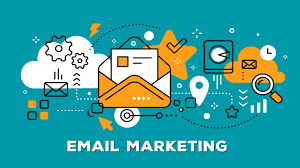
Email Marketing is the act of sending a commercial message, typically to a group of people,using email (or) it is form of marketing that can make the customers on your email list aware of new products, discounts,and other services. It can also be a softer sell to educate audience on the value of the brand or to keep them engaged with whereabouts about it and also between purchases
Email marketing is a digital marketing strategy that involves sending targeted and personalized messages to customers or prospects via email to build relationships, generate leads, and drive sales
BENEFITS OF EMAIL MARKETING

- Cost-Effective: Compared to traditional marketing methods, email marketing is relatively inexpensive, requiring minimal investment for potentially high returns.
- Targeted Audience: Businesses can segment their email lists to target specific groups, ensuring that the right message reaches the right people.
- Personalization: Emails can be tailored to individual recipients based on their preferences and behaviors, enhancing engagement and conversion rates.
- Automation: Email campaigns can be automated to save time and ensure timely delivery of messages based on user actions or specific triggers.
- Increased Engagement: Well-crafted emails can foster customer engagement, keeping your brand top-of-mind and encouraging repeat business.
- Mobile Accessibility: With a significant number of users checking email on mobile devices, businesses can reach their audience anytime and anywhere
TYPES OF EMAILS

Emails can be categorized based on their purpose, format, or audience. Here are the primary types of emails:
1. Based on Purpose
- Personal Emails Informal communication between individuals, such as friends or family
- Professional/Business Emails : Formal or semi-formal communication within a business context.
- Marketing Emails: Sent to promote products, services, or events.
- Transactional Emails: Triggered by user actions, typically automated. Example: Order confirmations, password resets, shipping updates.
- Support/Inquiry Emails For customer service or help requests.
- Educational Emails: Provide valuable information, lessons, or updates.
- Networking Emails Used for professional connections or outreach. Example: Job applications, collaborations, or introductions.
2. Based on Format
- Plain Text Emails Simple emails without any formatting or media.
- HTML Emails Emails with designed layouts, images, and hyperlinks, often used in marketing.
- Rich Text Emails Emails with limited formatting like bold text or bullet points but no embedded images.
3. Based on Audience
- Internal Emails : Communication within an organization.
- External Emails : Communication with individuals outside the organization.
4. Based on Priority
- Urgent Emails : Require immediate attention, marked as high priority.
- Routine Emails : Non-urgent and part of regular communication.
- Follow-Up Emails : Sent after a previous interaction to confirm or remind.
METHODS OF EMAIL MARKETING
Practical speaking for layman there are two methods of emailing, first is by website which provide email services and the other one is by bulk email sending softwares, For websites you need to get website subscription and after that they give you a plan according to your needs and prices and as far as softwares as concerned you need to purchase a pro copy of a software and then you can send emails
Email service providing websites
In these there are some details which are as followed:
Gmail or other service providers:
You can send emails by the search engine like a Google, Yahoo etc but Google puts limitations of 500 emails per day, thus you can send 500 emails per day only, that is 15000 emails per month but if you have access to Google Workspace then you can send 2000 emails per day that is 60000 emails per month.
All most the same thing applies of Outlook.com as it allows to send 10000 emails per day or you can download the outlook software but again limitations by email service providers like Google, Outlook and Yahoo applies.
In these websites you can send emails with attachments but the only drawback is that you cannot send individual or personalised bulk emails to each individuals, it’s difficult to send personalised bulk emails to individual person
Mail merge:
Another method which you can use is mail merge you need to download an app and you can also add attachments to the email and send individualised emails with attachments, again the drawback is that email service providers like Google and Yahoo put rules like 500 emails per day and also mail merge tends to be costly, there are various mail merge apps that can be installed and work with your Gmail account like yet another mail merge etc
You can also do mail merge with Microsoft Word but the drawback is that you cannot add attachments to it and limitations rules of your service providers like Google, Yahoo applies and you can use only one email address on your system as Microsoft Office or Word will be registered to 1 email address only in your system.
You can also do mail merge with Mozila Thunderbird but the features offered by it can lack many required customisations in addition to the limitations of service providers like Google, Yahoo etc
We are not into Mail Merge, Thunderbird, Outlook.com as emails cannot be send without getting complete access to clients email address.
Hosting service providers or Content Management Systems(CMS):
Many times hosting services providers websites builders like Hostinger, Godaddy etc can give custom email address but these lack many required customisations like mail merge etc and can have sending limitations etc.
Content Management Systems(CMS) like WordPress also has Apps or Plugins that helps in bulk email sending, these plugins integrate and use email service providers like Gmail, Amazon SES, Sendgrid etc. Again features offered by them sometimes can lack required customisations
Website subscriptions:
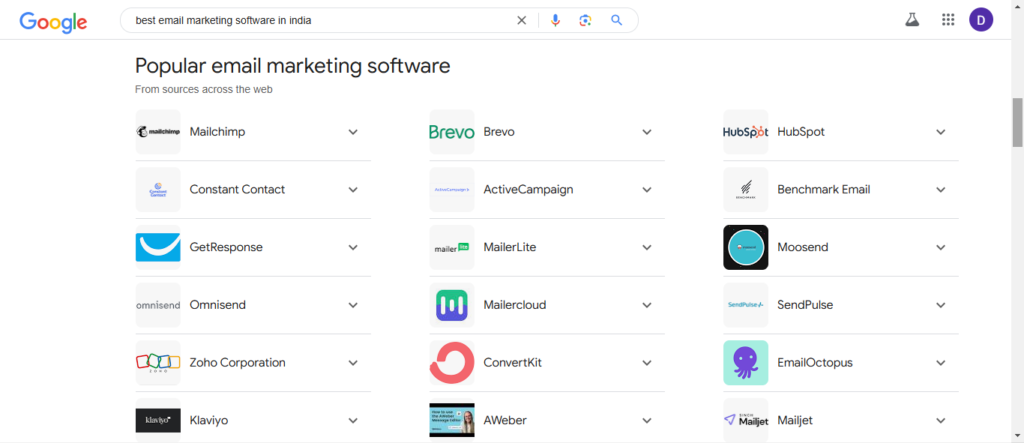
Using a bulk email service is crucial for high deliverability and managing a large volume of emails. Popular tools for this purpose include:
- Amazon SES (Simple Email Service)
- Sendinblue
- Mailgun
- SendGrid
These services are designed for high-volume email sending and offer tracking, analytics, and improved deliverability.
Some popular options include (prices are approximate and subject to change):
Amazon SES (Simple Email Service)
- Best for: Developers and businesses looking for cost-efficient, scalable email services.
- Features:
- API-based for easy integration.
- High deliverability rates.
- Pay-as-you-go pricing.
- Pricing: Starts at $0.10 per 1,000 emails, $0.12 per gigabyte (GB) of data in the attachments you send
Brevo
An SMTP server that allows users to send bulk emails and has a validation process to ensure emails are free of spam accounts
- Best for: Businesses needing both email and SMS marketing.
- Features:
- Unlimited contact storage.
- Email and SMS campaign integration.
- Marketing automation workflows.
- Heatmap and click tracking.
- Free Plan: Up to 300 emails/day. 350000 emails for ₹24000 pm, custom plan ask
Mailgun
A bulk email service that offers email marketing, tracking, parsing, and more
- Best for: Developers and transactional emails.
- Features:
- API for sending and tracking emails.
- A/B testing support.
- Deliverability and spam complaint monitoring.
- Scalability for large volumes.
- Free Plan: 5,000 emails in the first month. 100 emails for free, 10000 emails for ₹1200 per month, 50000 emails for ₹2800 pm, 100000 emails for ₹7200 pm, custom plan ask
SendGrid
An email delivery service that offers tools to create, optimize, and send messages
- Best for: Developers and large-scale email sending.
- Features:
- API and SMTP relay for easy integration.
- Real-time analytics and engagement tracking.
- Email testing for improved deliverability.
- Robust scalability.
- Free Plan: 40,000 emails in the first month, then 100 emails/day. 100000 emails for ₹1600 pm, 2500000 emails for ₹7200 pm, custom ask
Mailchimp
A popular productivity app that lets you create automated bulk emails and manage lead databases
- Best for: Small to medium-sized businesses and marketers.
- Features:
- User-friendly interface.
- Pre-designed and customizable templates.
- Advanced audience segmentation.
- Automation for personalized campaigns.
- Analytics and reporting.
- Free Plan: Up to 500 subscribers and 3,500 emails/month, 10000 emails for ₹3800-11000 pm
Constant Contact
- Best for: Small businesses and beginners.
- Features:
- Easy drag-and-drop email builder.
- List management and segmentation tools.
- A/B testing for subject lines.
- Integration with Shopify and WooCommerce.
- Free Trial: 60 days. 60 days free trial, min ₹990 for 0-500 contacts, min ₹47000 for 50000 contacts, above 50000 ask
Klaviyo
- Best for: E-commerce businesses.
- Features:
- Deep integration with platforms like Shopify, WooCommerce, and BigCommerce.
- Advanced segmentation based on behavior and shopping habits.
- Dynamic content for personalization.
- Predictive analytics.
- Free Plan: Up to 500 emails for 250 contacts. ₹3600-4800 for 15000 emails per month, paid plans could be costly, custom plans ask.
HubSpot
- Best for: Comprehensive marketing automation.
- Features:
- Email campaigns integrated with CRM.
- Lead tracking and nurturing.
- Pre-designed templates with easy customization.
- Advanced analytics and performance tracking.
- Free Plan: Up to 2,000 emails/month. Paid plans could be costly, custom plans ask.
ActiveCampaign
- Best for: Marketing automation with CRM.
- Features:
- Robust automation and workflows.
- Contact scoring and segmentation.
- Integrations with over 850 apps.
- Reporting tools for deep insights.
- Free Trial: 14 days. min ₹1200 for 10000 contacts
Moosend
- Best for: Affordable email marketing.
- Features:
- Easy drag-and-drop email builder.
- Pre-built automation workflows.
- Advanced personalization options.
- Comprehensive analytics.
- Plan: Unlimited emails for up to 1,000 subscribers. 1000 emails per month free, min ₹450 for 500 emails per month, Paid plans could be costly, custom plans ask.
Mailjet
A free SMTP gateway that allows users to send and manage bulk emails
- Best for: Affordable email marketing.
- Features:
- Advanced Statistics
- Marketing Automation
- Dynamic Content
- A/B Testing
- Landing Pages
- Plan: 200 emails per day that is 6000 emails for up to 1,500 subscribers. Min ₹30000 for 50000 emails per month, min ₹40000 for 500000 emails per month, Custom plans ask.
And many more…
Choosing the Right Email Sending Service
- Small Businesses/New Marketers: Mailchimp, Constant Contact, Moosend.
- E-commerce: Klaviyo, ActiveCampaign.
- Large Volumes/Transactional Emails: Amazon SES, SendGrid, Mailgun.
- Advanced Marketing Automation: HubSpot, ActiveCampaign.
Softwares:

There are downloadable bulk email sending softwares both demo and pro version and where you can set up an email campaign.
These are very convenient as they don’t require any website subscription and once you have the pro version of a software you can start sending emails. You can also send with demo version but it has some limitations.
You can also send individual emails also with attachments to the customers.
Again the drawback is that limitations rules of email service providers like Google and Yahoo applies that is you can send 500 emails per day, that is 15000 emails per month but if you have multiple email account you can send as many emails you can, practically you can send huge amount of emails if you use multiple email accounts
Here are some of the downloadable bulk email software options:
- SendBlaster: A downloadable tool designed for bulk email marketing. It combines an email composer with list management and tracking features. It’s ideal for businesses that want a solution hosted locally. Pricing starts with a free version, with premium plans offering more features.
- Atomic Mail Sender: An affordable bulk mailer that supports SMTP and proxy servers, helping users bypass restrictions and enhance deliverability. It also features email validation tools for cleaner lists.
- MailerQ: A mail transfer agent designed for high-volume email dispatch. It offers real-time metrics, feedback loops, and bounce tracking for optimization.
- G-Lock EasyMail7: A hybrid email marketing software combining desktop and cloud features. It works with multiple mail servers, provides personalized email campaigns, and includes automatic backup options.
- 123 Bulk Email Direct Sender
- Sender Matic emailer
- Auto Mail Sender Standard Edition
- Email arms advanced emailer and many more….
DATABASE
There is basically two types of database for email marketing first is subscribers other is bulk database which generally is purchased from outside
Subscribers:
In this type of database for email marketing, the subscribers are the ones who subscribe to your website newsletters, emails etc, they can be your followers also
So you get a list of subscribers which serve as your database
Subscriber database stands to be reliable as these are those person who are really interested in your product and services but the problem with them is that they can be of less quantity and plus when you want new customers so they are not new
Bulk Database:
Other type of database is that you collect from different sources like internet etc or purchase from market database of people whom you want to send emails they can be companies, businesses individuals and this database can be of huge number the problem is database that you have to sort it out first but after sorting it out you get a database that if you send email to them chances are that they might open your email
Bulk database as a problem that it can be of a huge quantity and sorting out can be a tedious task but one thing is sure it opens your opportunity to new customers and new businesses if you sort out the database and if you can try you can get already sorted out Database from the market
KEY COMPONENTS OF EMAIL MARKETING
- Email List:
A curated list of contacts who have opted to receive communications from you. This is the foundation of email marketing. - Email Campaigns:
A series of emails designed to achieve a specific goal, such as promoting a new product, nurturing leads, or sharing updates. - Email Design:
The visual and textual layout of your emails. Effective design includes compelling subject lines, clear calls-to-action (CTAs), and responsive templates that work on various devices. - Segmentation and Personalization:
Dividing your audience into segments based on behavior, interests, or demographics, and personalizing content to make emails more relevant. - Automation:
Using tools to send emails based on triggers (e.g., welcome emails when someone subscribes or abandoned cart reminders). - Metrics and Analytics:
Measuring performance through key metrics such as open rate, click-through rate (CTR), bounce rate, and conversion rate to refine your strategy.
Recommended Setup
- Sign up for a bulk email provider (e.g., Amazon SES or SendGrid).
- Authenticate your domain and warm up your sender reputation.
- Use a tool to create, schedule, and track emails.
- Gradually scale to sending 5,000 emails/day. To send 5,000 emails daily, you’ll need a third-party service (recommended) OR use multiple email accounts to divide the workload.
PROCESS OF EMAIL MARKETING

To do bulk email marketing for clients in India, you can use an email marketing platform and follow these steps:
1. Planning and Strategy
An email marketing planning can help you guide your email campaigns to achieve your business goals. Here are some things to consider when planning your email marketing:
- Goals: Define your goals, such as increasing brand awareness, driving sales, or diversifying your customer base.
- Target Audience: Type of people you want to target
- Content marketing Create content that can generate awareness, establish you as an authority, and tell a story. You can share this content in email newsletters and on social media.
- Budget: The cost of sending emails through various methods and amount of spendings needs to be considered
- Sending Methods: whether it is emails service providers or by bulk sending softwares

Strategies are also important in any activity as right strategies can bring best results. Some strategies to be considered for email marketing
- Email schedule Analyze historical performance to determine the best time to send your emails. Scheduling your campaign in advance can help avoid last-minute emails.
- Email list growth It’s better to organically grow your email list than to purchase contact lists.
- Metrics Email marketing provides detailed analytics and metrics, such as open rates, click-through rates, and conversion rates. You can use these metrics to measure the success of your campaigns.
- Creating signup forms
- Automating campaigns
- Segmenting customers by lifecycle stage
- Writing engaging subject lines
- Optimizing emails for mobile viewing
- Monitoring performance
- Cleaning your email list
- Using A/B testing
2. List Building and Segmentation
One needs to build an email list, email list can be the list of your subscribers or database which you have availed. Segmenting your email list so that you have the correct audience for your email campaign. After that Segmenting of your email list to ensure you send the right content to the right people
3. Choose a platform:
Next logical step is the send emails is via softwares or to select an email marketing platform. If you chose to use a Professional Email Sending Service then you can send as many emails as much as your plan allows
Also you need to verify Your Email Address and Domain
- Authenticate your domain with SPF, DKIM, and DMARC records.
- This improves deliverability and signals that your emails are legitimate.
- Instructions are provided by most bulk email tools (e.g., Amazon SES or SendGrid).
- Try to use a professional domain email address (e.g.,
yourname@yourcompany.com) instead of free email providers (e.g., Gmail, Yahoo).
4. Email Design and Content Creation
Plan content: Plan the content for your campaign , Create a template to house your content , Add some personalization to your emails, Craft subject line and preview text: Put some effort into the subject line and preview text
5. Campaign Setup and Scheduling
When setting up and scheduling an email campaign, you can consider things like:
- Defining your audience: Create emails that resonate with your audience by answering their questions or providing personalized recommendations.
- Setting goals: Know why you’re sending emails and set clear marketing goals.
- Using a template: Use a planning template to organize emails by segments, track A/B tests, and summarize key results.
- Segmenting your email list: Select the correct audience for your email campaign.
- Using a communications calendar: Use a centralized hub to track engagement, segment your target audience, and schedule emails.
- Personalizing emails: Use mail merge to automatically personalize every message you send.
- Using drip campaigns: Send a set of scheduled emails in a specific order to convert prospects into leads into customers.
6. Sending and Tracking
Sending your emails is the next process and it can be tricky as sending too many early on might get you into spam folder or blacklisitng, so you need to Warm Up Your Email Address
If the email address is new, sending 5,000 emails in one go can lead to blacklisting. Gradually increase your sending volume over time:
- Week 1: Send 50–100 emails/day.
- Week 2: Double the number gradually until you reach 5,000/day.
This helps build sender reputation with ISPs (e.g., Gmail, Yahoo, Outlook).
At the very same time you need to Ensure Compliance with Email Laws, Adhere to regulations like:
- CAN-SPAM Act (USA): Include an unsubscribe link and your physical address.
- GDPR (EU): Get explicit consent before emailing.
- CASL (Canada): Avoid sending unsolicited emails.
Failure to comply can lead to fines or your domain being blacklisted.
One needs to use Email Sending Limits Properly
If you’re using your email provider’s SMTP server (e.g., Gmail, Office 365), be aware of their daily limits:
- Gmail: 500 emails/day for free accounts, 2,000 for Google Workspace.
- Office 365: 10,000 emails/day.
Last and not the least Use Email Automation and Scheduling, Tools like Sendinblue, ActiveCampaign, or Mailchimp allow you to schedule emails in batches over the day. This reduces server load and the risk of being flagged for spam.
To send 5,000 emails daily, you’ll need:
- A third-party service (recommended).
- OR use multiple email accounts to divide the workload.
Email tracking is a feature that allows you to see when and how your emails are opened and interacted with. It works by adding a tracking pixel, which is an invisible image, to your emails. When the recipient opens the email, the app sends a request to the web server to load the pixel, and the email tracking tool collects information about the event.
Here are some email tracking tools:
- Mailtrack : A Chrome extension that provides real-time notifications when your emails are opened
- Mixmax : An email tracking and workflow automation tool that can automatically add new prospects to an email sequence
- Right Inbox : A simple, easy-to-use email tracking tool that integrates with Gmail
- HubSpot : An email marketing tool that also acts as an email tracking software
- Streak : A Gmail tool that shows the status of your emails, including open rates and click-throughs
- Yesware : A tool that offers email tracking and reporting features, and can be integrated with CRMs like Salesforce and SugarCRM
- Snov.io : An email tracking service that works within your Gmail account
- Bananatag : A third-party email tracking platform for sales teams
7. Analysis and Optimization
Email analysis and optimization is the process of tracking how recipients interact with email campaigns and using that data to improve the effectiveness of those campaigns. The goal is to ensure that the right message reaches the right people at the right time.
Here are some tips for email analysis and optimization:
- Analyze metrics : Use email analytics to track how recipients interact with your emails. This includes metrics like open rates, click rates, click-through rate and bounce rate.
- Test and refine : Test new subject lines, preheaders, and other elements of your emails. Use A/B testing to achieve 1:1 personalization. Avoid using spammy language (e.g., “FREE,” “CLICK NOW”) in your subject lines. Regularly clean your email list to remove invalid or inactive email addresses.
- Segment your audience : Use customer data to segment your audience into groups with similar characteristics. This allows you to send more relevant content to each group.
- Personalize : Use subscribers’ names and offer product recommendations to increase engagement.
- Make it easy to unsubscribe : Include a clear unsubscribe link at the bottom of every email.
- Design for mobile : Ensure your emails are responsive and look good on various devices and screen sizes.
- Monitor performance : Continuously monitor and optimize your email campaigns based on the data you collect. You need to Monitor and Optimize Deliverability
COSTINGS INVOLVED
- Note: For any type of contract agreement and advance is mandatory as well as purchase order (PO) in some cases. We do not work without any of these.
↩︎