SMM
Social media marketing (SMM) is a digital marketing strategy that involves using social media platforms to promote a brand and its products or services:
- Building awareness: SMM can help build awareness about a brand, establish thought leadership, and drive sales and revenue.
- Connecting with customers: SMM can help businesses build meaningful relationships with followers and nurture leads into loyal customers.
- Measuring effectiveness: SMM allows businesses to accurately measure how effective each post, comment, and ad is at achieving goals.
- Reaching new audiences: SMM can help businesses reach new customers on social media platforms where their target audience spends time.
- Interacting with customers: SMM can involve interacting with customers through comments and discussions.
- Creating content: SMM can involve creating engaging content that showcases a brand’s values and story.
- Collaborating with influencers: SMM can involve partnering with influencers to reach and resonate with target audiences.
- Running paid ads: SMM can involve running paid ad campaigns on social media channels.
Some common social media platforms used for SMM include Facebook, Instagram, X (formerly Twitter), TikTok, and LinkedIn.
VARIOUS PLATFORMS FOR SOCIAL MEDIA MARKETING(SMM)
and many more..
BRIEF OVERVIEW OF THE MARKETING COSTS OF SOME FAMOUS PLATFORMS

With 2.80 billion monthly active users on Facebook, it has acquired a significant part of people’s lives. Having said that, with the introduction of Facebook ads, it has now become effortless for you to get your products across the right segment of audiences. But how can you make the most out of it?
To use Facebook ads to your benefit, it’s essential to have in-depth knowledge about its features, types of Facebook ads, benefits, and working. So, explore this guide to have a plethora of information about Facebook ads.
- All you need to know about Facebook ads
- What should be your objective while advertising on Facebook?
- What are the types of Facebook ads?
- How can you set up Facebook ads?
- What you should keep in mind while creating Facebook ads?
- Grow your business with Facebook ads
All you have to know about Facebook ads
Facebook ads are now one of the most effective tools to grow your business, create a loyal customer base, and generate leads and sales. The ads offer eCommerce retailers like you extensive targeting options. Now, you can reach your potential customers not only through location, gender, and age but by interests, behaviors, life events, and much more. Also, you can promote your products and services by using Facebook advertising tools: from text posts, photos, videos, etc.
When you advertise on Facebook, you can choose to place your ads in the following areas. There are the following ad placement options. Let’s explore them one by one:
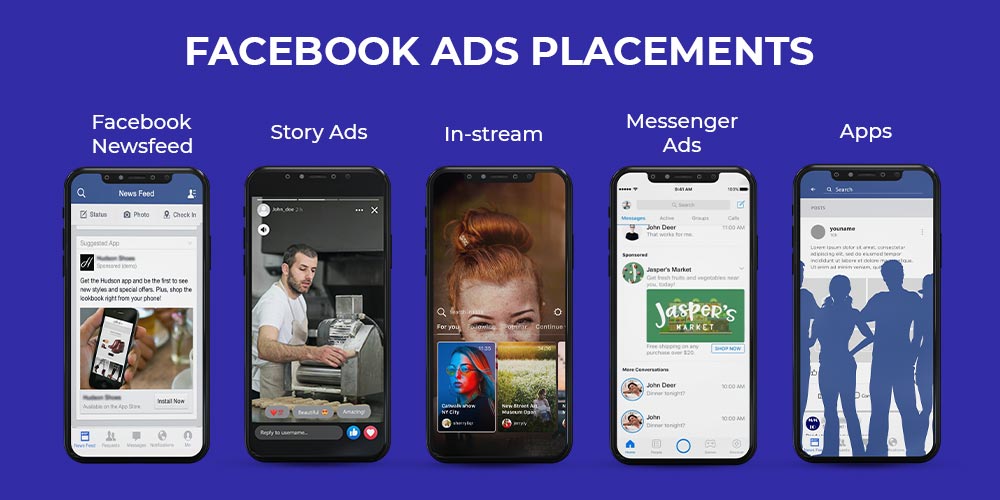
Facebook & Instagram Feed
Your ad appears to people scrolling through their inbox, desktop or mobile feeds. Here are some of the places where your ad appears in the feed:
- Facebook news feed.
- Facebook Marketplace.
- Instagram feed.
- Facebook video feeds
- Facebook right column ad
- Instagram explore
- Messenger ads
Stories
Facebook and Instagram stories are one of the most popular ways to get your audience’s attention to your business. But, with getting your ad on the stories, you are one step closer to increase your reach across the platform. Here are some of the most popular types of ads you can use oin the stories.
- Facebook Stories
- Instagram Stories
- Messenger Stories
In-stream
In-stream ads are shown before, during, or after watching a video. Such kind of ad appears in the player environment of streamable content, and the duration of which can reach 15 to 30 seconds. There are two types of in-stream videos you can use for your business:
- Facebook in-stream videos.
- IGTV video
Facebook search results
Sometimes your ads are displayed based on your search result. Take it this way; you are a customer searching for a certain product; you went to the search bar and interacted with the different brands for few days. Thus, the Facebook algorithm receives a signal that you are interested in these types of products. According to this, your ads would be displayed on Facebook search results.
Messenger
In case you had an existing conversation with any brand Messenger sponsored messages: Your ads appear as messages to people who have an existing conversation with you in Messenger. Learn more about sponsored messages.
Facebook Instant Article
Facebook Instant articles are the native format that creates fast and interactive articles on Facebook. This type of ad placement helps in driving significant traffic to the businesses. Some of the few advantages of Facebook Instant article are:
- It loads upto four times faster than the usual mobile web. Thus providing a lower bounce rate and high engagements.
- It is estimated that Instant articles tend to grab 44% more traffic than the usual Facebook ads.
Apps
It can happen that sometimes your ads can appear based on your Friend’s preferences. This so happens in the form of:
- Audience Network: In this the Facebook algorithm tracks the user activity and displays the result accordingly.
- Audience Network rewarded videos: These are the video ads that people watch in exchange for a reward in an app (such as in-app currency or items).
Displaying your Facebook ads in these placements helps you to reach your target audience and grow your brand visibility across the surfaces.
When should you advertise on Facebook?
Facebook ads help you enhance your business reach by getting you through a likewise audience. But deciding when to advertise and what types of Facebook ads are effective can help you grow your business. So, let’s know the appropriate time when you should advertise on Facebook:
- Use Facebook ads to break into a new market. Launch a product and increase your exposure with the help of ads.
- Most businesses have a Facebook page where they showcase their products to customers. Through Facebook ads, you can have new customers come to your Shop and thus increasing your brand awareness.
- Amplify your product reach with Facebook ads. Because of ads, you will be able to attain more leads. Thus, making it easier to scale your business.
- Have direct interactions with your customers to build your brand image and enhance your customer loyalty through ads.
- Get to know more about your customer’s behavior and interactions through Facebook insights.
What should be your objective while advertising on Facebook?
Before creating an ad, you need to consider what your business goals are. It is essential to know what you want to achieve in order to choose the right objective. An ad objective is what you want people to do when they see your ads.
Take this as an example; you can boost your Facebook business page in order to increase the visibility of your products and services on your Facebook page. OR you can create ads that encourage people to visit your website. Dive down to know the major three categories that your objectives may fall under.
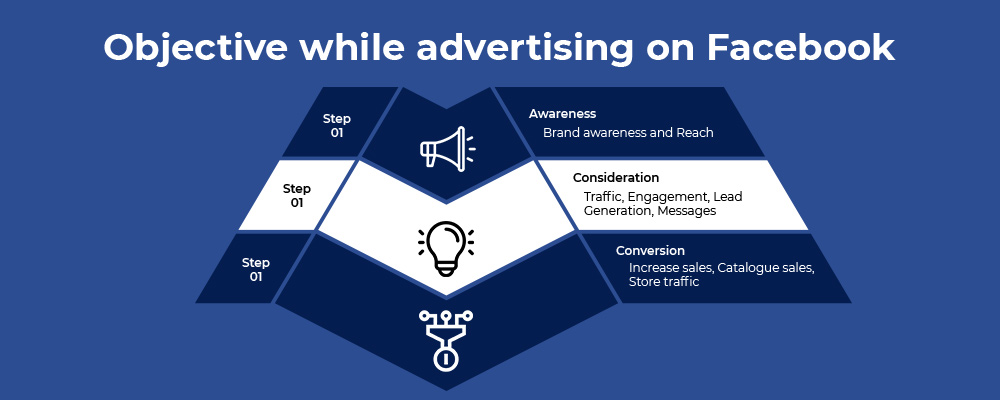
Awareness
The ads that aim at providing information about the product or services come under ‘Awareness.’
For example, you are about to launch your new business on Facebook & Instagram; you can take advantage of the awareness objective to increase your brand presence in the market and explain to the audience what makes your business valuable. Some of the objective under Awareness are:
- Brand awareness: Increase your business presence by letting people know more about your products and services or brand.
- Improve reach: Showcase your product to a larger set of audiences and improve your product reach.
Consideration
The consideration stage ads aim at encouraging people to think more about your business and seek more information about your products.
Take it as an example; You can use Facebook ads to tell stories about your brand and grab your audience’s attention by showing your brand’s unique features. Some of the primary objective in Consideration type of ads are:
- Traffic: Drive traffic to your Shop, or a website with the help of ads.
- Engagement: Reach people who are more likely to be interested in your products.
- Lead generation: Create ads that collect information like their name, phone number, email id from people interested in your product and services.
- Messages: Connect with more people, communicate with your existing customers through messages.
Conversion
The ads that encourage people to take a specific action, such as adding the products to a cart, making a purchase, registering to your site, providing their contact information, comes under the category of Conversion ads. These types of ads appear with the CTA button like “Shop Now” “Buy Now.” Some of the types of conversion ads are:
- Catalog sales: Show products from your eCommerce store to your Facebook Shop and generate sales.
- Store traffic: Promote your business via location so that locals can see your products.
What are the types of Facebook ads?
With the online business continuously evolving, now retailers and advertisers gain more opportunities to retarget their customers through ads. However, with so many different options available, it can be difficult for you to figure out the type of Facebook ad is effective for their business. So, explore the types of ads one by one:
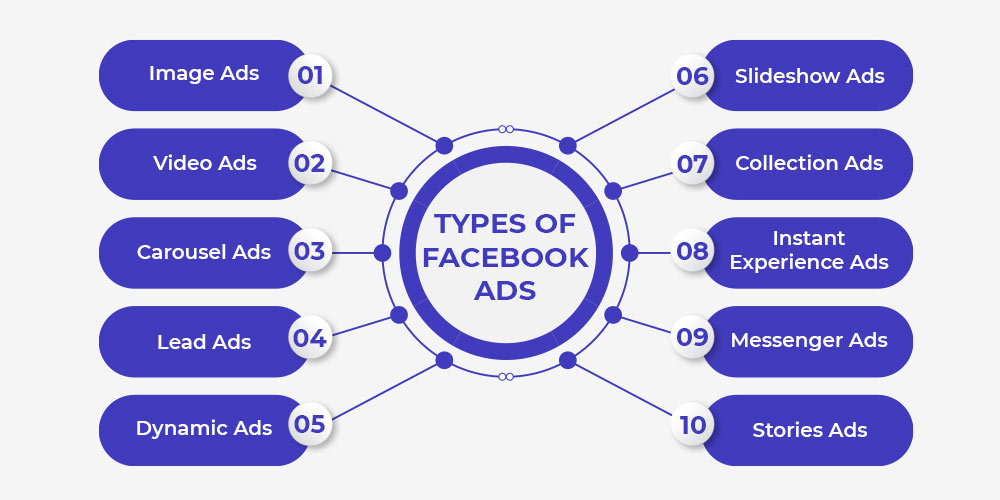
Image ads
From driving visitors to your website to a quick creation process, image ads are right up your alley. These are the most common types of ads. You can use the image ads to show off your product, service, or brand.
Video ads
The video ads help educate your audience more about your product features using a video. Video ads can run down in your Facebook newsfeed, Facebook stories or can appear as in-stream ads in Facebook videos.
Carousel ads
A carousel ad uses a group of images. You can add up to 10 images or videos to showcase your product. You can use this format to highlight the benefits of your product or showcase different products in a single ad.
Poll ads
The Poll is a mobile-friendly ad that sparks a conversation by adding a two-option poll to an image or video ad.
Lead ads
Lead ads make it easy for people to provide their contact information through a form. These types of ads are great for collecting information about user’s preferences, subscriptions or allowing people to gather more information from you.
Dynamic ads
Dynamic ads allow you to promote your products to the targeted customers that are most likely to be interested in them. For instance, a person added a product to their shopping cart but did not make a purchase. Through dynamic ads, you can advertise your products to that specific person in their Facebook feed.
Slideshow ads
Slideshow ads offer an easy way to create short video ads from a collection of still photos, text, or existing video clips.
Collection ads
Facebook’s Collection Ads are a mobile-only ad format and are designed to appeal to mobile users. In terms of design, When users click, they’re taken to a large product feed, which shows them all the products in a relevant collection that they can scroll through.
Instant experience ads
Instant Experience ads are called Canvas. They’re mobile-optimized and are designed to capture the attention of your audience. Within an Instant Experience, people can watch engaging videos and photos, swipe through carousels, and explore lifestyle images with tagged products; all in a single ad.
Messenger ads
These types of ads appear on Messenger. When creating these types of ad, simply choose Messenger as the desired placement.
Stories ads
You can get your ads on Facebook and Instagram Stories. These story ads help in delivering your message in a fullscreen, immersive environment. Besides, you can increase your brand reach, awareness, lead generation, and much more.
How can you set up Facebook ads?
To run an ad on Facebook, you need to have a Facebook Ad Manager account. The Facebook Ad Manager is a unified ad creation tool that helps you create and publish ads across Facebook, Instagram, Messenger, and Audience Network. The ad creation consists of three levels:
- Campaign level: You need to select your ad objective and the goal for your campaign.
- Ad set level: You select the type of audience you want to target, choose the ad placement, set the budget and schedule.
- Ad levels: Here, you have to design your ad by selecting the ad format, upload images video, add text, links, and more.
Having added all the details about your ad campaign, objective, ad placement, and much more; you can ‘Publish’ your Facebook ad and make it live.
Facebook & Instagram Shopping got newer with Facebook Business Extension and other exciting features. Ease your selling process across Facebook commerce surfaces and leverage Facebook ads all from a single location.
What you should keep in mind while creating Facebook ads?
Businesses like you bank their trust on Facebook ads to get significant results. The ads are high-performing, affordable, and can significantly uplift your business results. But for this, you need to have a certain audience engagement, which ultimately generates tons of leads and conversions. So here are some best practices to make your Facebook ads more engaging:

- Get additional engagements on your posts and products by boosting your Facebook page.
- Retarget your right audience by filtering out the results based on location, price, and other demographics.
- Use Facebook insights to know more about your product reach, engagements, and customer actions.
- Increase your business awareness by promoting your business locally.
- Use Facebook video ads for higher conversions.
- Implement a CTA button to your ad to get instant leads to your products and get more visitors to your Facebook shop and website.
- Use multiple images in a carousel format.
Grow your business with Facebook ads
As an eCommerce retailer, you might have multiple marketing goals. Facebook ads offer you different solutions with objectives to fulfill your business goals. With that said, through ads, you can now easily reach your customers by promoting your products across Facebook surfaces and grow your business reach effectively. Nevertheless, if you need expert guidance to scale your Facebook campaigns, you can schedule a free consultation with our Social Media Experts. We are happy to help you at every step.
MARKETING COST:
- Advertising Costs:
● Cost-Per-Click (CPC): The average CPC on Facebook ranges from $0.50 to $2.00, but it can be higher depending on the industry and competition.
● Cost-Per-Impression (CPM): CPM can range from $5 to $15, though it varies based on targeting options and ad quality.
● Cost-Per-Acquisition (CPA): CPA can vary greatly but typically ranges from $10 to $100 or more, depending on the product or service and conversion rates. - Ad Spend Budget:
● Daily or Lifetime Budget: You can set a daily budget (e.g., $20/day) or a lifetime budget (e.g., $500 for the entire campaign). The total spend will depend on how long you run the ads and how aggressively you target your audience.
● Bid Strategy: Facebook uses an auction system for ads. You can choose manual bidding or automatic bidding. Your costs can increase if you manually bid higher to compete for ad space. - Creative and Production Costs:
● Design and Development: Costs for creating high-quality images, videos, and graphics can vary. Hiring a designer or using professional tools can add to your budget.
● Copywriting: Crafting compelling ad copy might involve additional costs if you hire a copywriter or use specialized tools. - Management and Optimization Costs:
● Agency Fees: If you work with a digital marketing agency, they might charge a management fee, which could be a percentage of your ad spend (often 10-20%) or a flat fee.
● Consultant Fees: Hiring a Facebook marketing consultant can also add to costs, typically ranging from $50 to $200+ per hour. - Content Promotion Costs:
● Boosted Posts: Boosting posts on Facebook can range from a few dollars to several hundred dollars, depending on your goals and audience size.
● Page Promotions: Running campaigns to grow your page’s followers or engagement may also require additional ad spend. - Additional Costs:
● Remarketing: Targeting users who have interacted with your page or website might require extra budget.
● Seasonal Variations: Costs can increase during high-demand periods (e.g., holidays or major sales events).
Build a strong brand presence among Instagram’s 2 billion+ users. Utilize targeted ads to increase awareness, drive website traffic, and establish your brand as a thought leader.
Goals
Instagram ad objectives
Instagram offers 10 different objectives for your ads, and they’re all valuable to your company’s website and social media presence.
Specifically, these are the 10 objectives you can choose:
- Reach and Frequency (Maximize ad visibility)
- Website Traffic (Drive traffic to your website)
- App Installs (Drive downloads of your mobile app)
- Video Views (Increase video views and engagement)
- Lead Generation (Collect leads and contact info)
- Conversions (Generate sales, sign-ups, or other actions)
- Brand Awareness (Increase awareness and recognition)
- Product Catalog Sales (Drive sales from product catalogs)
- Store Traffic (Drive foot traffic to physical stores)
- App Engagement
| Photo Ads |
| Collection Ads |
| TYPES OF INSTAGRAM ADS |
| Video Ads *Video Ads *Video AdsV*Video Ads |
| Carousel Ads |
| Stories Ads Stories Ads*Stories Ads*Stories Ads*Stories Ads* |
| Reels Ads |
| Explore Ads Explore AdsExplore Ads Explore Ads |
| Branded Content Ads |
| Shopping Ads Shopping Ads Shopping Ads |
| Instagram Ads in Live Videos |
- Photo Ads
Simple ads that feature a single image with a caption. They can include a call-to-action button.
- Video Ads
These ads allow brands to showcase their products or services in motion, with videos lasting up to 60 seconds in the feed.
- Carousel Ads
Ads that allow users to swipe through a series of images or videos in a single ad unit. Each image or video can have its own link.
- Stories Ads
Full-screen ads that appear between Instagram Stories. They can be photo or video-based and can include interactive elements like polls or swipe-up links.
- Reels Ads
These ads appear in between user-generated Reels and can include up to 30 seconds of video.
- Collection Ads
These ads feature a cover image or video followed by several product images. They allow users to discover products and make purchases directly from the ad.
- Explore Ads
Ads that appear in the Explore section of Instagram, allowing brands to reach users who are actively seeking new content.
- Branded Content Ads
These ads allow brands to promote content created by influencers or content creators. They can be used to enhance credibility and reach.
- Shopping Ads
These ads enable users to shop directly from the ad, displaying product details and prices.
- Instagram Ads in Live Videos
Brands can use ads during Instagram Live sessions to promote products or services in real-time.
Where ads will appear
Your ad appears to people scrolling through:
- Instagram Feed
- Instagram Stories
- Instagram Reels
- Instagram Explore
- Instagram Search Results
- IGTV
Story Ads
- Reach your audience with full-screen, immersive ads in Instagram Stories and Reels.
- Available formats: Photo, Video, Carousel, and Collection.
In-Stream Ads
- Show ads before, during, or after watching Instagram videos.
- Duration: 15-30 seconds.
IGTV Ads
- Display ads during IGTV video content.
Reels Ads
- Reach users watching short-form videos.
Instagram Search Results
- Display ads based on user search queries.
Instagram Shopping
- Tag products directly in your ads.
Instagram Instant Experience
- Provide fast, seamless experience s for users.
Audience Network
- Extend your Instagram ads to partner apps.
Messenger
- Sponsored messages: Reach users who have conversed with your brand.
Process
- Create an Instagram Ads Manager account.
- Set campaign objective and goal.
- Choose ad set: target audience, ad placement, budget, and schedule.
- Design ad: select format, upload visuals, add text, links.
- Publish and make your ad live.
Key Benefits
- Reach 1.2 billion active users.
- Drive website traffic and sales.
- Increase brand awareness and engagement.
- Target specific audiences with precision.
By advertising on Instagram, you can effectiveBuild a strong brand presence among Instagram’s 2 billion+ users. Utilize targeted ads to increase awareness, drive website traffic, and establish your brand as a thought leader.
Goals
Instagram ad objectives
Instagram offers 10 different objectives for your ads, and they’re all valuable to your company’s website and social media presence.
Specifically, these are the 10 objectives you can choose:
- Reach and Frequency (Maximize ad visibility)
- Website Traffic (Drive traffic to your website)
- App Installs (Drive downloads of your mobile app)
- Video Views (Increase video views and engagement)
- Lead Generation (Collect leads and contact info)
- Conversions (Generate sales, sign-ups, or other actions)
- Brand Awareness (Increase awareness and recognition)
- Product Catalog Sales (Drive sales from product catalogs)
- Store Traffic (Drive foot traffic to physical stores)
- App Engagement
| Photo Ads |
| Collection Ads |
| TYPES OF INSTAGRAM ADS |
| Video Ads *Video Ads *Video AdsV*Video Ads |
| Carousel Ads |
| Stories Ads Stories Ads*Stories Ads*Stories Ads*Stories Ads* |
| Reels Ads |
| Explore Ads Explore AdsExplore Ads Explore Ads |
| Branded Content Ads |
| Shopping Ads Shopping Ads Shopping Ads |
| Instagram Ads in Live Videos |
- Photo Ads
Simple ads that feature a single image with a caption. They can include a call-to-action button.
- Video Ads
These ads allow brands to showcase their products or services in motion, with videos lasting up to 60 seconds in the feed.
- Carousel Ads
Ads that allow users to swipe through a series of images or videos in a single ad unit. Each image or video can have its own link.
- Stories Ads
Full-screen ads that appear between Instagram Stories. They can be photo or video-based and can include interactive elements like polls or swipe-up links.
- Reels Ads
These ads appear in between user-generated Reels and can include up to 30 seconds of video.
- Collection Ads
These ads feature a cover image or video followed by several product images. They allow users to discover products and make purchases directly from the ad.
- Explore Ads
Ads that appear in the Explore section of Instagram, allowing brands to reach users who are actively seeking new content.
- Branded Content Ads
These ads allow brands to promote content created by influencers or content creators. They can be used to enhance credibility and reach.
- Shopping Ads
These ads enable users to shop directly from the ad, displaying product details and prices.
- Instagram Ads in Live Videos
Brands can use ads during Instagram Live sessions to promote products or services in real-time.
Where ads will appear
Your ad appears to people scrolling through:
- Instagram Feed
- Instagram Stories
- Instagram Reels
- Instagram Explore
- Instagram Search Results
- IGTV
Story Ads
- Reach your audience with full-screen, immersive ads in Instagram Stories and Reels.
- Available formats: Photo, Video, Carousel, and Collection.
In-Stream Ads
- Show ads before, during, or after watching Instagram videos.
- Duration: 15-30 seconds.
IGTV Ads
- Display ads during IGTV video content.
Reels Ads
- Reach users watching short-form videos.
Instagram Search Results
- Display ads based on user search queries.
Instagram Shopping
- Tag products directly in your ads.
Instagram Instant Experience
- Provide fast, seamless experience s for users.
Audience Network
- Extend your Instagram ads to partner apps.
Messenger
- Sponsored messages: Reach users who have conversed with your brand.
Process
- Create an Instagram Ads Manager account.
- Set campaign objective and goal.
- Choose ad set: target audience, ad placement, budget, and schedule.
- Design ad: select format, upload visuals, add text, links.
- Publish and make your ad live.
Key Benefits
- Reach 1.2 billion active users.
- Drive website traffic and sales.
- Increase brand awareness and engagement.
- Target specific audiences with precision.
By advertising on Instagram, you can effectively reach your target audience and grow your brand visibility across the platform.ly reach your target audience and grow your brand visibility across the platform.
Marketing Costs:
- Advertising Costs:
● Cost-Per-Click (CPC): Instagram ads generally range from $0.70 to $3.00 per click, depending on your industry and competition.
● Cost-Per-Impression (CPM): CPM can range from $5 to $15 or more. Higher costs might be seen in competitive markets or during peak times.
● Cost-Per-Acquisition (CPA): CPA can vary widely, typically ranging from $10 to $100 or more, depending on the product or service and conversion rate. - Ad Spend Budget:
● Daily or Lifetime Budget: You can set either a daily budget (e.g., $20/day) or a lifetime budget (e.g., $500 for the entire campaign). The total cost will depend on the duration and intensity of your ad campaign.
● Bid Strategy: Instagram uses an auction-based system for ads. Costs may increase if you manually bid higher or if there’s significant competition for your target audience. - Creative and Production Costs:
● Content Creation: High-quality images, videos, and graphics can be expensive to produce. Costs vary depending on whether you create content in-house or hire professionals.
● Copywriting: If you need compelling ad copy, hiring a copywriter or using specialized tools might add to your budget. - Management and Optimization Costs:
● Agency Fees: If you use a digital marketing agency to manage your Instagram campaigns, they may charge a management fee, typically ranging from 10% to 20% of your ad spend or a flat fee.
● Consultant Fees: Hiring a consultant for Instagram marketing can cost between $50 and $200+ per hour, depending on their expertise. - Influencer Marketing Costs:
● Micro-Influencers: Typically charge between $100 to $1,000 per post, depending on their follower count and engagement rates.
● Macro-Influencers: Can charge from $1,000 to $10,000+ per post, depending on their reach and influence.
● Celebrity Influencers: Costs can be significantly higher, often reaching tens of thousands to hundreds of thousands of dollars per post. - Content Promotion Costs:
● Boosted Posts: Costs for boosting posts on Instagram can range from a few dollars to several hundred dollars, depending on your audience size and goals.
● Story Ads: Instagram Stories ads can be more expensive, with costs ranging from $0.50 to $2.00 per view, or higher in competitive markets. - Additional Costs:
● Remarketing: Targeting users who have previously interacted with your brand or visited your website may require additional budget.
● Seasonal Variations: Costs may increase during peak shopping seasons or major events.

What Is Youtube Advertising?
Youtube advertising means advertising on Youtube, the online video-sharing platform, promoting video content, or in relevant search terms in Youtube Search. As Google owns Youtube, Youtube advertising is possible only through Google Ads.
In Youtube advertising, companies can utilize its many video ad formats or use it in part with display campaigns.
Youtube itself has over two billion monthly logged-in users, with 500 hours of video content uploaded every minute to the platform. Each visitor, on average, spends 11 minutes and 24 seconds on Youtube every day, and every visit to Youtube on average leads to 6.5 pageviews.
Advertising on Youtube, therefore, produces many opportunities for companies to expand their online marketing strategy.
Companies are going to spend over 5.5 billion on advertising on Youtube in 2020.
The importance of video in online marketing has been increasing all the time, and investing in quality video ads online will bring more results for any advertising campaign online.
Combining video in your content marketing, and using Youtube ads in your content distribution strategies, is an essential step in a modern online marketing strategy.
If you want to grow your YouTube channel organically, read our guide on how to rank videos with YouTube SEO.
Companies can utilize Youtube ads to increase their brand awareness, grow sales, interact with target audiences, promote events, or share helpful product and service-related content.
This article will cover the elements and benefits of youtube advertising in your digital marketing strategy.
Youtube advertising benefits include increased:
- Reach and visibility
- Varied targeting opportunities
- Data and analytics
- Ad Campaign optimization
- A profitable marketing and sales channel
Increase Visibility With Youtube Ads
Youtube is the world’s second-largest search engine and the largest video-based social platform.
Every business with different marketing goals can utilize Youtube to a variety of extents to receive a broader audience to their marketing efforts.
Youtube advertising offers a cost-effective way to reach a large user-base with different interests, and every business can find its target audiences within Youtube’s user base.
Whether you’re targeting a niche or trying to reach millions upon millions of users, You’re able to do it with Youtube ads.
Increasing brand awareness through the usage of videos in your marketing strategy improves your campaign results overall.
Businesses can leverage the many ad types that Youtube Ads offer, and businesses can further promote their messaging to their future customer in their brand style.
As a social media platform, video ads can receive organic growth too. Organic growth for videos might be harder to attain for most campaigns. Still, when organic interactions for your videos have gained, it will broaden your advertisements reach, thus lowering the cost per action.
Youtube Advertising Benefits To An Online Marketing Strategy
The increased brand awareness gathered with the use of Youtube ads is beneficial for your other marketing channels in your strategy.
For example, increasing your brand awareness will increase organic results for your website, as users start to research more about your brand after seeing the brand on ads. To maximize the effect of organic growth is to optimize your website with search engine optimization correctly.
Video content produced for Youtube advertising can be recycled or optimized for other ad platforms such as Facebook or Linkedin.
The created video content should be utilized on your landing pages when possible, especially when targeting similar audiences, which the Youtube ads campaigns were targeting.
Therefore Youtube ads are a great way to expand your online marketing reach and expand the size of your target audiences that will boost your sales, brand, and engagement when combined with other online marketing channels.
Youtube Influencer Advertising
An essential part of the Youtube advertising ecosystem is influencer marketing. Directly advertising through influencers on Youtube can lead to more engagement, more thorough advertisement spots, and access to hyper-targeted audiences that each Youtuber might have available for advertisers.
While this article is about Youtube advertising through Google Ads, it’s essential to understand what other kinds of opportunities in Youtube marketing and its channels can offer your company.
Influencers on the platform make their agreements upon advertisement, affiliates, and sponsorships and require direct contact with them.
Youtube Advertising: Targeting
Youtube offers many targeting options for their campaigns, and you can select a variety of options to test with to find the best audience for your ads.
For achieving high performing campaigns, you have the following targeting options to choose from:
- Age
- Gender
- Individual interests
- Personal interests
- Search history
- Household income
- Channels
- Keywords
- Topics
- Device
- Retargeting
The large user base and growing unique visitors every month that Youtube amasses give many opportunities for companies to test different audiences for increased results.
It’s crucial to not include too many targeting options per campaign as directly understanding what works will become harder. Testing a few targeting options at a time will display the best results for later optimization. A too-small audience might as well impact your ad performance, and in that case, a more varied targeting will be necessary.
Think about how to target your audience and then build content that converts to your goal the best.
When planning the targeting of the campaigns, it’s crucial to exclude some audiences; you’re sure your ads won’t serve too well. For example, providing a service in a specific area and eliminating areas you won’t be providing for and or targeting differently for sales-based campaigns and brand awareness campaigns.
Youtube Advertising Cost And Budgeting
Youtube advertising, and Google Ads in general, won’t require big budgets to start. The benefit of starting low with Youtube ads will help you carve out the perfect audience that resonates the best with your current offering.
As you learn more about your audience and the best content for them, you can start scaling the campaign budgets profitably as you see fit. As large as Youtube’s reach is, you can begin to scale as much as possible when you’ve found what works first.
An essential part of Youtube advertising is the cost of creating the content itself and managing set campaigns.
When measuring the profitability of campaigns, remember to consider the cost of content. For example, include the price of a high-quality video in your campaign profitability calculations.
Remember to combine the cost of managing campaigns, whether done internally or outsourced from an agency; Include the price in the overall budget of the campaign.
Targeting keywords with Youtube ads can be less expensive than their counterparts in Google Search and might be an opportunity to tackle if your industry has a high cost per click overall.
Learn more about search engine marketing.
The ability to utilize search history targeting enables more comprehensive retargeting options, which can lower the cost of conversions and other results in the long-term.
Youtube Bidding Strategies And Budgets
To advertise on Youtube, you have to bid for your ads to appear on the platform.
Using bidding strategies within Google Ads, you can manage the Youtube ad costs. Currently, there are four bidding strategies to choose from that define the spending and cost for Youtube ads.
- CPM (Cost-Per-Mille):
- You pay for every thousand impressions your ads receive
- Viewable CPM (vCPM)
- You pay for impressions that are measured viewable. A counted viewable impression is when your ad has shown for more than one second in display ads and two seconds or longer for video ads.
- Ads optimized for the ad slots that have high potential to become viewable. For better results, vCPM bids should be higher than CPM bids
- CPV (Cost-per-view)
- The number of interactions and views bases the costs.
- Cost-per-view lets you set a predetermined cost per view you are willing to spend per view. A setting a too low CPV can hinder your campaign performance.
- Target CPA (Cost Per Acquisition)
- Specific user actions such as clicks or conversions bases the costs.
- You set a target cost for acquisition(conversion), and Google will try to achieve as many conversions as possible for the given target CPA.
With daily budgets, you can control the spending of a campaign, which means Google will spend the amount given to the campaign.
You are also able to customize specific bids per format, utilizing the feature to optimize winning formats within the campaign brings in more results.
When setting up daily budgets and bidding options, you will receive an estimation of how many views and other actions you might receive. Use the prediction as a benchmark of results and costs for the future.
Youtube Advertising Types and Formats
The two format options for Youtube advertising are video ads and display ads. For the desktop version of Youtube, you can bid on display and video ads. Display ad placements on Youtube are not available for mobile. To expand your reach, use video ads to serve mobile users and other Youtube Apps (For example, TV or game consoles)
When producing video content for Youtube ads, remember to deliver high-quality and relevant content that your audience might react to and enjoy.
Finding the perfect mix of audiences and type of content can be hard, but through data, you can learn more about what works for your audience the best.
It’s essential to build Youtube-first content and understand that not every produced advertisement video will work as well on Youtube.
Balancing with high and low production costs and finding the right type of video content might be hard, but through testing, you can find the highest performing combination.
Skippable Video Ads
Viewers can skip a video ad after five seconds of watch time. These skippable video ads can appear before, during, and after the video, the user is watching.
Utilizing the format will enable the combination of skippable ads and bumper ads to be played back-to-back.
Mobile, desktop, tv, and game console ad placements are available for skippable video ads.
While using skippable ads, it’s essential to spark interest immediately in the ad to keep the viewer watching the ads, or else they will skip when possible.
Looking through crucial metrics and optimizing your audience, you will enhance your view rates for your skippable ads. If viewers are skipping your ads continuously, you might want to modify your ads or the targeting for better results.
Skippable Instream Ads can be used to achieve the following goals:
- Sales
- Leads
- Website traffic
- Brand awareness and reach
- Product and brand consideration
Non-Skippable Video Ads
Compared to skippable ads, the non-skippable ads can’t be skipped, and are only 15 to 20 seconds in length.
Non-skippable ads can appear as well, during, after, or during the main video.
The length of non-skippable ads can vary depending on the region targeted with the ads.
Non-Skippable Instream Ads can be used to achieve the following goal:
- Brand awareness and reach
Bumper Ads
Bumper ads are also non-skippable but are only six seconds in length. Having bumper ads available can trigger them to be seen with your skippable ads.
Bumper ads are available for mobile and desktop.
Bumper ads are great for retargeting with strong call-to-actions and for recycling longer ads.
The six seconds that bumper ads offer should be used precisely and have a clear message to its delivery.
Bumper Ads can be used to achieve the following goal:
- Brand awareness and reach
Sponsored Cards
Sponsored card ads show content that is relevant to your video. The cards could show products, events, or other promotions that appear in the video.
The user will see a teaser for the sponsored cards and, when clicked, will receive additional information about the cards.
Sponsored cards come in many sizes and are available both in desktop and mobile devices.
Display Ads
Display ads appear above or below video suggestions and on the right side of the featured video. Display ads on Youtube are only available for desktop.
Video Discovery Ads can be used to achieve the following goal:
- Product and Brand consideration
Overlay Ads
Only the Desktop user sees the overlay ads, and the ads are either an image, text, or a combination of both.
Overlay ads appear during a video as a popup that can be removed by the users; if not removed, the ad will stay in place for a while until going away.
5. Outstream Ads
Outstream Ads don’t appear on YouTube but appear on websites and many mobile placements. This refers to the ads that play on mobile with the audio off and the viewers can tap on the ad to unmute the video. These ads can be used to expand the reach of your video ads on mobile, helping you reach more customers. These ads appear on the search result page, YouTube homepage, video watch page to increase visibility.
Outstream Ads can be used to achieve the following goal:
- Brand awareness and reach
True view and mathstead ads
True view ads give viewers the flexibility to either view or skip the ad, but will never be impelled to see.
Masthead ads show up in YouTube Home feed both over the mobile and desktop and play without song for upto 30 seconds.
Skippable and non-skippable in-stream video ads on YouTube must first be uploaded as regular YouTube videos. So, your video ad’s technical specs (file size, ad dimensions, ad image sizes, et cetera) will be the same as for any YouTube video. Once it’s uploaded to your channel, you’re ready to go.
The exception here is Discovery ads, which must conform to the following:
YouTube Ad Specs (For Discovery Ads)
- File format: AVI, ASF, QuickTime, Windows Media, MP4 or MPEG
- Video Codec: H.264, MPEG-2 or MPEG-4
- Audio Codec: AAC-LC or MP3
- Aspect ratio: 16:9 or 4:3 is recommended, but YouTube will automatically adapt the file depending on the aspect ratio and device
- Frame rate: 30 FPS
- Maximum file size: 1 GB for Discovery ads
YouTube Video Ad Length Guidelines
Minimum Length
- Skippable ads: 12 seconds
Maximum Length
- Skippable ads: 3 minutes
- Skippable ads on YouTube Kids: 60 seconds
- Non-skippable ads: 15 seconds
- Non-skippable ads in EMEA, Mexico, India, Malaysia and Singapore: 20 seconds
- Bumper ads: 6 seconds
YouTube Video Formatting Guidelines
The following guidelines describe the formatting specifications that yield the highest quality for playing videos on YouTube.
YouTube encourages partners to upload videos that are as close to the original, high quality source format as possible to increase the likelihood that your videos will play in higher quality (HQ).
Note that YouTube always re-encodes videos to optimize their playback quality.
File Format
YouTube prefers the original, 1080p HD broadcast format that you have in your digital content library, as well as DVD-compliant MPEG-2 program streams saved with a .MPG extension.
If you cannot submit videos in MPEG-2 format, then MPEG-4 is the preferred format. The following specifications provide optimal playback of MPEG-2 and MPEG-4 videos:
- MPEG-2
- Audio codec: MPEG Layer II or Dolby AC-3
- Audio bitrate: 128 kbps or better
- MPEG-4
- ·Video codec: H.264
- Audio codec: AAC
- Audio bitrate: 128 kbps or better
Minimum Audio-Visual Duration
33 seconds (excluding black and static images in the video channel as well as silence and background noise in the audio channel)
Frame Rate
Videos should be in their native frame rates without resampling. For film sources, a 24fps or 25fps progressive master yields the best results.
Typically, frame rates are set at 24, 25 or 30 frames per second.
Please do not use resampling techniques since they can cause images to shudder and often result in lower quality video.
Examples of undesirable techniques include upsampling and transfer processes such as Telecine pulldown.
Aspect Ratio
Videos should be in their native aspect ratios, and uploaded videos should never include letterboxing or pillarboxing bars.
The YouTube player automatically frames videos to ensure that they are displayed correctly, without cropping or stretching, regardless of the size of the video or player.
For example, the player frames 4:3 videos with vertical bars (pillarboxing) when those videos are played in a widescreen (16:9) player.
Similarly, the player frames 16:9 videos with horizontal bars (letterboxing) if those videos are played in a standard (4:3) player. See Advanced Encoding for visual examples.
- If the video’s native aspect ratio is 1.77:1 and the total frame size also has a 1.77:1 aspect ratio, use 16:9 matting with square pixels and no border.
- If the video’s native aspect ratio is 1.77:1 and the total frame size does not have a 1.77:1 aspect ratio, use 16:9 matting with square pixels and a single-color border with no variations over time.
- If the video’s native aspect ratio is 1.33:1 and the total frame size also has a 1.33:1 aspect ratio, use 4:3 matting with square pixels and no border.
- If the video’s native aspect ratio is 1.33:1 and the total frame size does not have a 1.33:1 aspect ratio, use 4:3 matting with square pixels and a single-color border with no variations over time.
- If theatrical releases have a “pan-and-scan” version as well as the original 16:9 version, upload both versions separately.
Video Resolution
YouTube prefers high-definition videos and, in general, you should provide videos in the highest resolution available to provide the maximum degree of flexibility in the encoding and playback processes.
For videos intended for sale or rental, you should provide a minimum resolution of 1920×1080 with a 16:9 aspect ratio. For either free or ad-supported content, YouTube does not set a minimum resolution but recommends a resolution of at least 1280×720 for video that has a 16:9 aspect ratio and a resolution of at least 640×480 for video that has a 4:3 aspect ratio.
You may consider providing reduced quality videos if those videos will not be publicly visible on YouTube and are only being uploaded to serve as Content ID references.
These videos can be a typical “one quarter” resolution – i.e. 320×240. However, the videos must be greater than 200 lines to yield effective references.
Video bitrate: Since bitrate is highly dependent on codec, there is no recommended minimum value. Videos should be optimized for frame rate, aspect ratio and resolution rather than bitrate. Bitrates of 50 or 80Mbps are common for videos intended for sale or rental.
If you are unable to encode your videos using the preferred specifications, you can still submit your video in .WMV, .AVI, .MOV and .FLV formats. In this case, we recommend that you upload the highest quality video possible.
YouTube will still accept your video content and then re-encode your video files as necessary. However, the quality of your videos may not be optimal and could make your videos ineligible for HQ encoding.
If you are not able to encode your videos using the preferred specifications, we recommend that you upload a few test videos online to ensure that you are satisfied with the playback quality on YouTube.
Youtube Advertising Analytics
Before starting to analyze your campaign results with analytics, you have to have a clear set of goals for the campaign. Only by having clear goals, whether it would be conversions or reach, you can truly optimize your Youtube ads campaigns for the better.
Youtube advertising analytics offers in-depth information about your advertising campaign results, which are crucial for improving your outcomes overall.
The in-depth data gathered with Youtube Ads will improve your other marketing channels as well. For example, learning what audiences react the best for created content or vice versa, helps businesses to create more effective campaigns over time.
If you measure traffic or conversion on your website, the need for web analytics can’t be understated. You will need to track the end-user behavior to improve your complete conversion funnels.
Utilizing Google Analytics and other web analytics tools on your website will make the performance of your campaigns better.
To enable the use of retargeting in your Youtube ads campaign, have Google Analytics installed on your website and connected to your Google Ads account.
Youtube Advertising Metrics
In Google Ads, you can track different metrics to improve your Youtube campaigns. Utilizing these metrics can help you discover what ads are working and which are not. Keeping a close eye out for these metrics can drastically make your campaigns more profitable.
It’s essential to understand your advertising goals before optimization. Optimizing for goals that are not essential for your business, will not bring better results in the long-term.
Youtube Advertising Metrics:
- Views
- View Rate
- Avg. CPV (Cost Per View)
- Cost
- Earned Views
- Conversions
- Conversion rate
- Cost of Conversion
- Clicks
- Click-through rate
- Impressions
- Avg. CPM
- Engagements
You can extend these metrics with tinkering with ‘modify columns’- options that display more relevant data for you to improve your campaign performance.
Optimizing a Youtube Ads Campaign
Depending on your goals, use different metrics to optimize your performance.
For starters, concentrating on improving view rates and clickthrough-rates is beneficial for any ad campaign despite the goals.
View Rates
Firmly keeping tabs on view rates indicates if your ad and campaign targeting is a functioning match.
View rates tell you directly how many users have watched your ad for over 30 seconds or more in relation to how many users glimpsed the ad.
A high view rate percentage implies your chosen targeting is fruitful for your ads. A low view rate might mean that targeting is not appropriately optimized or that content isn’t sufficient for the audience.
CTR (Clickthrough rates)
Measuring and optimizing clickthrough rates are essential metrics for improving your ads performance.
A low CTR across your campaign implies that your audience isn’t interested in the content you’re serving them. Either changing targeting or improving content can improve your CTR rates for the better.
Testing different call-to-actions can improve your CTR and view rates. When possible, try different call-to-actions against each other to find the best combinations.
Conversion Rates
Optimizing conversion rates comes to play when you’re actively trying to reach more conversions from your campaigns.
Usually, you want to prioritize perfecting the content and the targeting before actively optimizing for conversions, as conversions are hard to get if your ads are not reaching enough viewers in the first place.
Look for best performing content and audiences when improving conversion rates.
When optimizing for conversions in Youtube Ads, it’s crucial to understand, when it comes to conversions on a website or a landing page, it’s best to include end-user behavior metrics in the overall analysis.
Building effective campaigns without optimizing landing pages and websites might lower your Youtube campaign performance even if the Youtube campaign would have everything going for it performance-wise.
Youtube Analytics
Youtube Analytics displays and collects user data from your Youtube channel, and the provided data can be useful for building current and future campaigns.
For accessing Youtube analytics, find the Creator studio on Youtube.
Utilizing data from Youtube analytics can tell you more about your channels current:
- Audience Retention
- Watch time
- Demographics
- Playback Locations
- Traffic sources
- Devices
- And more.
Conclusion
Advertising on Youtube gives you a chance to access the world’s second-largest search engine and largest video-sharing platform out there to improve and diversify your online marketing strategy.
Ignoring the potential which Youtube and video content marketing have for every business shouldn’t be overlooked. Utilizing the power of Youtube to reach new audiences, and audiences that are likely to convert can bring new avenues and increased results for your business.
With growing video content consumption online, investing in high-quality video content and advertising with it on Youtube is a method to include in your growth marketing strategy.
Like in other forms of online advertising and online marketing strategies, getting started with Youtube advertising can be overwhelming, but starting with lower budgets and through data and optimization, you can begin to build a new profitable marketing channel for your company.
Marketing Costs:
- Advertising Costs:
● Cost-Per-Click (CPC): On YouTube, CPC generally ranges from $0.10 to $0.30, though it can be higher depending on competition and targeting specifics.
● Cost-Per-Thousand Impressions (CPM): CPM on YouTube usually ranges from $2.00 to $10.00 or
more, depending on your industry, targeting, and the quality of your ads.
● Cost-Per-View (CPV): CPV typically ranges from $0.01 to $0.30, though this can vary based on targeting and competition. - Ad Spend Budget:
● Daily or Lifetime Budget: You can set a daily budget (e.g., $20/day) or a lifetime budget (e.g., $1,000 for the entire campaign). Your total ad spend will depend on the duration and intensity of your campaign.
● Bid Strategy: YouTube ads use an auction-based system. Costs can increase if you choose manual bidding or if there’s high competition for your target audience. - Creative and Production Costs:
● Video Production: Creating high-quality video ads can be costly, especially if you hire professional videographers, editors, or use high-end production equipment. Costs can range from a few hundred to several thousand dollars per video.
● Video Editing: Professional editing services can also add to your budget, with costs ranging from $50 to $500+ per hour depending on complexity. - Management and Optimization Costs:
● Agency Fees: Working with a digital marketing agency to manage your YouTube ads can involve fees, typically ranging from 10% to 20% of your ad spend or a flat fee.
● Consultant Fees: Hiring a YouTube marketing consultant might cost between $50 and $200+ per hour, depending on their expertise. - Influencer Marketing Costs:
● Micro-Influencers: Typically charge between $500 to $5,000 per video or campaign, depending on their follower count and engagement.
● Macro-Influencers: Costs can range from $5,000 to $20,000+ per video or campaign.
● Top YouTubers/Celebrities: Can charge tens of thousands to hundreds of thousands of dollars per video or campaign, depending on their reach and influence. - Channel Promotion Costs:
● Promoted Videos: Costs for promoting individual videos can range from a few dollars to several hundred dollars per video, depending on your targeting and bidding strategy.
● YouTube Ads on Search Results and Display: Ads appearing on search results or as display ads on the YouTube network can have varying costs based on
competition and targeting. - Analytics and Tools:
● Third-Party Tools: Advanced analytics and video management tools can add to your costs, typically ranging from $10 to $500+ per month. - Additional Costs:
● Remarketing: Targeting users who have previously interacted with your videos or channel may require additional budget.
● Seasonal and Competitive Factors: Costs can fluctuate based on seasonal demand and the level of competition in your niche.
TWITTER(X)
Unlocking the Power of Twitter Ads
Today, with over 450 million monthly active users, this is a very essential platform for almost any brand to reach audiences in real-time. Twitter ads will enable you to amplify your message, reach targeted demographics effectively, and drive engagement. Here’s how to make the most out of Twitter Advertising.
Goals
Twitter Ad Objectives
Whatever your business goal might be, Twitter provides a number of advertisements objectives so you can target your campaigns. Here are the most important objectives you can target in your campaigns:
Awareness: Increase brand or product awareness among your audience.
Engagement: Interact with your tweets: likes, retweets, and replies.
Website Traffic: Send users to your website or certain landing pages.
App Installs: Promote your mobile app and increase installations.
Video Views: Get more views and engagement on video content.
Lead Generation: Users’ information is collected directly through lead gen cards.
Ad Types
Promoted Tweets
Promoted Tweets are normal tweets that you pay to display in front of a wider audience. They can include text, images, videos or polls, and will show in users’ timelines just as normal tweets would.
Promoted Accounts
Promoted Accounts helps you grow your followers by promoting your Twitter account to other users who may be interested in your brand or industry.
Promoted Trends
Promoted Trends puts your hashtag at the top of the list of the Trends on Twitter and thus gives you remarkable visibility and engagement on a certain subject or event.
Video Ads
Video Ads allow you to share engaging video material that will keep users interested. You can present your ads in any linearly arranged sequence or in separate ads, thus maximizing viewership and interaction.
Carousel Ads
Carousel Ads enables you to display several images or videos within the confines of one ad. Users can scroll by swiping through several images or videos. This is particularly effective for storytelling or displaying several products.
Twitter Cards
Through Twitter Cards, you can attach rich media to your tweets; hence, you can attach images, videos, and many more, giving it a vivid feel to users.
Where Ads Will Be Displayed
Twitter Feed
The ads will appear in the timeline of the users; this is when they scroll through their feed, so the ads will already be there, popping in their view.
Trends
Promoted Trends will be on top of the Trends, catching the attention of the users who want to know what is happening in the world.
Twitter Search
Your ads will also display in search results when people search for relevant keywords, which increases your chances of getting discovered.
Profiles
Promoted Accounts will also appear on relevant profiles. People will be prompted to begin following you from their favorite account as well.
Process
Creating a Twitter Ad Account
You have to have a Twitter Ads account to run an ad on Twitter. The ad creation process has three stages:
1. Campaign Level: Select your advertising objective, and set your budget.
2. Ad Group Level: Identify your target audience, determine where you want to place your ads, and determine your schedule.
3. Ad Level: Now start creating the ad, first by choosing your format, then by writing your copy, and finally, including images or videos.
When everything is all set you would review your ad, then click the ‘Launch’ to make it live.
In short, Twitter advertising allows you to connect with your audience in a world of quick glances. Selecting the right objective, the right type, and the right placement for your ad is what will make all the difference for any brand looking to set a new tone on this fast-paced platform. Take that first step toward engaging with Twitter Ads today.
Marketing Costs:
- Advertising Costs:
● Cost-Per-Click (CPC): On YouTube, CPC generally ranges from $0.10 to $0.30, though it can be higher depending on competition and targeting specifics.
● Cost-Per-Thousand Impressions (CPM): CPM on YouTube usually ranges from $2.00 to $10.00 or
more, depending on your industry, targeting, and the quality of your ads.
● Cost-Per-View (CPV): CPV typically ranges from $0.01 to $0.30, though this can vary based on targeting and competition. - Ad Spend Budget:
● Daily or Lifetime Budget: You can set a daily budget (e.g., $20/day) or a lifetime budget (e.g., $1,000 for the entire campaign). Your total ad spend will depend on the duration and intensity of your campaign.
● Bid Strategy: YouTube ads use an auction-based system. Costs can increase if you choose manual bidding or if there’s high competition for your target audience. - Creative and Production Costs:
● Video Production: Creating high-quality video ads can be costly, especially if you hire professional videographers, editors, or use high-end production equipment. Costs can range from a few hundred to several thousand dollars per video.
● Video Editing: Professional editing services can also add to your budget, with costs ranging from $50 to $500+ per hour depending on complexity. - Management and Optimization Costs:
● Agency Fees: Working with a digital marketing agency to manage your YouTube ads can involve fees, typically ranging from 10% to 20% of your ad spend or a flat fee.
● Consultant Fees: Hiring a YouTube marketing consultant might cost between $50 and $200+ per hour, depending on their expertise. - Influencer Marketing Costs:
● Micro-Influencers: Typically charge between $500 to $5,000 per video or campaign, depending on their follower count and engagement.
● Macro-Influencers: Costs can range from $5,000 to $20,000+ per video or campaign.
● Top YouTubers/Celebrities: Can charge tens of thousands to hundreds of thousands of dollars per video or campaign, depending on their reach and influence. - Channel Promotion Costs:
● Promoted Videos: Costs for promoting individual videos can range from a few dollars to several hundred dollars per video, depending on your targeting and bidding strategy.
● YouTube Ads on Search Results and Display: Ads appearing on search results or as display ads on the YouTube network can have varying costs based on
competition and targeting. - Analytics and Tools:
● Third-Party Tools: Advanced analytics and video management tools can add to your costs, typically ranging from $10 to $500+ per month. - Additional Costs:
● Remarketing: Targeting users who have previously interacted with your videos or channel may require additional budget.
● Seasonal and Competitive Factors: Costs can fluctuate based on seasonal demand and the level of competition in your niche.
Hitting the Ceiling with LinkedIn Ads
LinkedIn possesses a network of more than 900 million professionals. It, therefore becomes an essential tool for B2B marketing and networking purposes. LinkedIn ads give you a pretty good opportunity to connect with your target audience and lets your brand and its identity reach them. Here is how you can fulfill the potential of LinkedIn advertising.
Goals
LinkedIn Ad Objectives
LinkedIn offers a variety of advertising objectives that allow you to target your campaigns towards a specific business goal. The primary objectives you can choose from are listed here:
– Brand Awareness: Get more people talking about your brand.
– Website Visits: Bring people to your website or specific landing pages.
– Engagement: Get people to like, comment and share your posts.
– Lead Generation: Collect leads directly from LinkedIn with easy-to-fill forms.
– Content Promotion. Increase visibility of your articles, blog posts or other content
– Event Registration: Drive sign-ups for your webinars, events
– Video Views: more views and engagement on your video content
– Job Applications: promote open positions that attract the right candidates.
Ad Types
Sponsored Content
Sponsored Content directly feeds into the LinkedIn feed and can be text, image, video, or even a carousel feed. It’s a fantastic format for publishing posts, blog articles, and other content directly to your target audience.
Message Ads
Message Ads send a direct message to LinkedIn users’ inboxes, so you can communicate in a very personalized way. It is ideal for direct engagement and might even outperform standard ad formats with regards to open rates.
Dynamic Ads
Dynamic Ads are the customized ads which dynamically change content according to user profiles. Effective in brand awareness and engagement to promote your company’s offerables in a visually appealing manner.
Text Ads
Text Ads refers to the banner ads that are being displayed on the sidebar with the headline not too long, description, and an image that is relatively small in size. That’s effective in getting people to your landing page at a less cost.
Video Ads
Video Ads can be part of the Sponsored Content or run as standalone ads in the feed. It’s a great way to tell a story and introduce products or services in a movement.
Carousel Ads
Carousel Ads give you an opportunity to share more images or videos in a single ad. Users will be able to swipe through the various cards, making it a fabulous way to tell a story or highlight multiple offers.
Where Ads Will Appear
Feed Link
Your ads may appear in a number of feeds that users see on LinkedIn. These will appear as they scroll through their home page.
InMail
Message Ads will drop direct into users’ inboxes, and further enable users to connect one to one.
Sidebar Link
Text Ads and other sponsored posts may also appear on the right side of the LinkedIn platform, where one could direct attention to browsing behavior.
Group Pages on LinkedIn
In addition to this, LinkedIn ads also appear in relevant groups on LinkedIn, where other opportunities to reach relevant professional communities are found.
Step
Creating Ads in LinkedIn
In order to buy a LinkedIn ad, you have to create a LinkedIn Ads account. There are three levels in creating an ad in LinkedIn:
1. Campaign Level: Define the objective of your campaign as well as the amount of budget you will need to spend.
2. Ad Set Level: Select which audiences you target, and the ad placements, and times that you prefer.
3. Ad Level: Create your ad by selecting your ad format, uploading images or videos, and creating text and links.
After doing all that has been discussed above, review your ad. After reviewing it, click the ‘Launch’ button and your ad will be live.
MARKETING COST
Conclusion
LinkedIn Ads can be a very much needed mileage for the marketing efforts because it connects you to the right professionals and businesses. The right kind of objectives, ad types, and placements can help you boost your brand and translate more marketing goals through the same powerful platform. Take your business to new heights by tapping LinkedIn Ads today!
Marketing Costs:
- Advertising Costs:
● Cost-Per-Click (CPC): LinkedIn CPC typically ranges from $5.00 to $9.00, but it can be higher depending on targeting options and competition.
● Cost-Per-Impression (CPM): CPM on LinkedIn usually ranges from $6.00 to $10.00 or more, depending on your audience and ad placement.
● Cost-Per-Send (CPS): For Sponsored InMail, CPS can range from $0.10 to $0.50, depending on targeting and competition. - Ad Spend Budget:
● Daily or Total Budget: You can set a daily budget (e.g., $50/day) or a total budget (e.g., $1,000 for the entire campaign). Your total spend will be influenced by the duration and scale of your campaign.
● Bid Strategy: LinkedIn uses an auction-based system for ads. Costs can increase with manual bidding or if there’s high competition for your target audience. - Creative and Production Costs:
● Content Creation: High-quality visuals and professional video content can be expensive to produce. Costs for creating these materials can range from a few hundred to several thousand dollars per piece, depending on complexity and quality.
● Copywriting: Crafting effective ad copy may involve additional costs if you hire a professional copywriter, typically ranging from $50 to $200+ per hour. - Management and Optimization Costs:
● Agency Fees: Working with a digital marketing agency to manage LinkedIn campaigns can incur management fees, often between 10% to 20% of your ad spend or a flat fee.
● Consultant Fees: Hiring a LinkedIn marketing consultant can cost between $50 and $200+ per hour, depending on their expertise and the scope of your project. - Content Promotion Costs:
● Sponsored Content: Costs for promoting posts or articles can range from a few hundred to several thousand dollars, depending on the scope and scale of the promotion.
● Text Ads: LinkedIn text ads, which appear on the sidebar, generally have lower costs compared to other ad formats but can still vary based on targeting and competition. - Lead Gen Form Costs:
● Cost-Per-Lead (CPL): LinkedIn Lead Gen Forms can have CPL ranging from $15 to $50 or more, depending on the industry and quality of the leads. - Analytics and Tools:
● Third-Party Tools: Advanced analytics and management tools beyond LinkedIn’s native offerings can add to your costs, typically ranging from $10 to $500+ per month. - Additional Costs:
● Remarketing: Targeting users who have previously interacted with your brand or visited your website may require additional budget.
● Seasonal and Competitive Factors: Costs can fluctuate based on seasonal demand and competition within your industry or niche
Pinterest offers a variety of ad formats tailored to different marketing objectives. Here’s an overview of the main types of Pinterest ads:

📌 Types of Pinterest Ads
- Promoted Pins: These are standard image ads that appear in users’ feeds and search results. They blend seamlessly with organic content but are labeled as “Promoted.”
- Video Pins: These ads use video content to engage users. They autoplay in users’ feeds, making them effective for storytelling and demonstrating products.
- Carousel Ads: Carousel ads allow advertisers to showcase multiple images (2 to 5) within a single ad, each with its own title, description, and link. This format is ideal for highlighting different products or features. Booyah Advertising+2Later+2WebFX+2
- Shopping Ads: These ads are generated from a brand’s product catalog and display individual products with pricing and availability information. They link directly to the product’s purchase page.
- Collection Ads: Collection ads feature one large hero image or video followed by smaller secondary images. When tapped, they open a full-screen experience showcasing up to 24 additional products. HubSpot Blog+1Wyzowl+1
- Idea Pins: Formerly known as Story Pins, Idea Pins are multi-page video formats that allow creators to share step-by-step guides, tutorials, or collections. They are designed for organic engagement and do not include direct links.
- Try-On Product Pins: Utilizing augmented reality, these ads enable users to virtually try on products like makeup or accessories using their device’s camera. HubSpot Blog+1Wyzowl+1
- App Install Ads: These ads promote mobile apps by linking directly to the app store, facilitating easy downloads for users browsing on mobile devices. WebFX
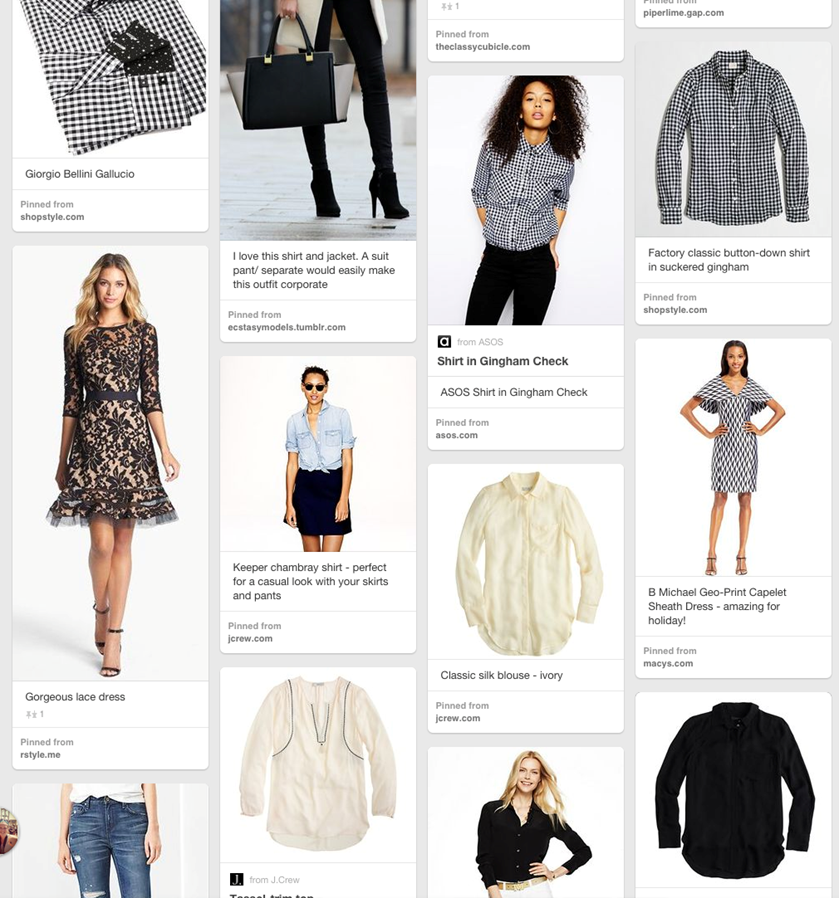
💰 Pinterest Ad Pricing in India
Pinterest operates on a bidding system, and the cost of advertising can vary based on factors like targeting, competition, and ad quality. While specific pricing in Indian Rupees (INR) isn’t publicly disclosed, here are some general insights:
- Cost-Per-Click (CPC): Advertisers may pay between ₹10 to ₹50 per click, depending on the competitiveness of the targeted audience and keywords.
- Cost-Per-Thousand Impressions (CPM): Rates can range from ₹100 to ₹500 per 1,000 impressions, influenced by factors such as ad placement and audience targeting.
- Cost-Per-Action (CPA): For conversion-focused campaigns, costs can vary widely based on the desired action (e.g., sign-ups, purchases) and the effectiveness of the ad creatives.
These figures are approximate and can fluctuate. It’s advisable to monitor your campaigns closely and adjust bids to achieve optimal results.
Conclusion
In conclusion, Pinterest ads offer a compelling platform for businesses to reach visually-engaged audiences and drive results. By leveraging its visual focus, sophisticated targeting options, and high purchase intent, Pinterest advertising can effectively boost brand awareness, website traffic, and ultimately, sales. The platform’s unique blend of social media and search engine functionalities makes it a powerful tool for businesses looking to connect with their target audience and unlock new revenue streams.
TELEGRAM

Telegram offers several ways to run advertisements on the platform, but it does not have a traditional in-app ad network like Facebook or Instagram. Instead, advertising on Telegram typically happens through channels, groups, bots, and influencer marketing. Here’s a breakdown of the different types of Telegram ads:
1. Sponsored Ads in Channels
- How it works: These ads appear within public channels that have partnered with Telegram to include ads in their content feed. The ads are presented as native content, blending in with regular posts in the channel.
- Targeting: Ads are placed based on the channel’s audience (e.g., tech, lifestyle, crypto).
- Format: Typically includes text, images, videos, or links within the content.
- Cost: Typically priced per 1000 impressions (CPM), and the pricing can depend on the size and engagement of the channel. Pricing depends on the size and popularity of the channel (since these ads are bought in bulk or via partnership with large-scale public channels). The cost per 1000 impressions (CPM) can range widely. The pricing may differ, but in general, it could start from ₹500-₹1000 for a smaller audience and go up depending on the channel’s engagement.
2. Banner Ads in Groups
- How it works: Some public Telegram groups allow admins to place ads in the form of banner images or pinned messages that are displayed to all members.
- Targeting: This method is effective for specific group niches (e.g., fitness, finance).
- Format: Banners or promotional messages appear in pinned posts or embedded within group discussions.
- Cost: Usually a fixed cost for a set number of postings or duration. Pricing for banner ads in groups varies, often based on the group’s reach and engagement. Costs can start from ₹300 to ₹2000 per post.
3. Influencer & Channel-based Advertising
- How it works: Collaborating with influencers or popular Telegram channels to post sponsored content on their behalf.
- Targeting: Influencers or channels typically have large, loyal followings and can target specific audience segments (tech enthusiasts, marketers, etc.).
- Format: Sponsored posts or advertisements can be text, images, or videos depending on the content style.
- Cost: Pricing depends on the influencer’s reach and the engagement of their audience. It can range from a few hundred to thousands of rupees per post. Influencer fees typically range from ₹1000 to ₹20,000 per post, depending on the influencer’s reach.

4. Telegram Bots for Automated Ads
- How it works: Bots can be used to create personalized interactions, send automated messages, run contests, or provide discount codes to users.
- Targeting: Bots can be programmed to engage with users based on their actions and preferences within the bot.
- Format: Bots can send text, images, polls, and clickable buttons for user interaction.
- Cost: Developing a bot can cost between ₹5,000 to ₹50,000, and the bot can run on a subscription model for ongoing promotions. Setting up a custom Telegram bot could cost anywhere from ₹5,000 to ₹50,000 for development, and running the bot can involve additional costs for promotion or bot management fees.
5. Promotions via Third-Party Marketing Platforms
- How it works: Agencies or platforms specializing in Telegram marketing offer ad placement across various Telegram channels and groups based on targeting.
- Targeting: The platforms offer tools for targeting audiences based on interest, demographics, or group niches.
- Format: Includes text posts, banners, images, and video ads.
- Cost: Prices can vary depending on the number of groups or channels you want to target. ₹1,000 to ₹10,000 per campaign, depending on how many groups/channels you want to target.
6. Cross-Promotions and Collaborative Ads
- How it works: Channels and groups can do cross-promotion where they promote each other’s content, products, or services in exchange for a similar promotion in return.
- Targeting: Useful for businesses and brands with aligned audiences or complementary niches.
- Format: Typically text or image posts with a call to action for users to explore more.
- Cost: Usually free or low-cost, as it involves mutual promotion.
7. Native Sponsored Posts (Through Telegram’s Native Ad Platform)
- How it works: Telegram has started testing native sponsored posts through its official advertising platform, allowing ads to appear within public channels.
- Targeting: Ads are served based on the audience and interests of the channel.
- Format: The ad appears as a regular post within the channel, and Telegram users can click through for more information.
- Cost: Based on the CPM model (cost per thousand impressions).
Summary of Telegram Ads Types & Estimated Pricing (in INR):
- Sponsored Ads in Channels: Ads placed within public channels, native to the feed.₹500 – ₹1000 CPM (depending on channel reach)
- Banner Ads in Groups: Banners or pinned posts in group chats,₹300 – ₹2000 per post
- Influencer/Channel-based Ads: Collaborations with influencers or popular channels.₹1000 – ₹20,000 per post
- Bots for Ads: Automated messaging and engagement through bots. ₹5,000 – ₹50,000 for setup and management
- Third-Party Marketing Platforms: Agencies placing ads across various channels and groups, ₹1,000 – ₹10,000 per campaign
- Cross-Promotions: Collaborative ad exchanges between groups or channels.
- Native Sponsored Posts: Ads within public Telegram channels via the native ad platform.
Note: These prices can fluctuate depending on the channel’s size, target audience, location, and the complexity of your campaign. It’s a good idea to directly contact Telegram channel owners or marketing platforms for custom pricing based on your needs.
Conclusion
In essence, Telegram Ads offer a compelling alternative to traditional advertising, providing businesses with a way to reach engaged audiences in a non-intrusive and targeted manner. The platform’s growing user base, focus on privacy, and versatility make it a valuable tool for businesses seeking to expand their reach and enhance their marketing strategies.

WhatsApp ads can be incredibly powerful for lead generation, customer support, and sales — especially when paired with Meta’s targeting tools. While all WhatsApp ads technically fall under Click-to-WhatsApp format (users click and start a chat), there are a few distinct types and styles you can run depending on your goals.

📱 MAIN TYPES OF WHATSAPP ADS (via Meta)
1. Click-to-WhatsApp Ads (Standard)
These are run via Facebook or Instagram and appear like normal ads, but the CTA button opens a WhatsApp chat instead of a website.
- 👤 Where they show: Facebook Feed, Instagram Feed, Stories, Reels
- 💬 CTA Button: “Send Message” (opens WhatsApp)
- ✅ Best for: Driving conversations, lead gen, sales inquiries
2. Click-to-WhatsApp Story Ads
These appear in Instagram or Facebook Stories, optimized for mobile vertical format.
- Format: Vertical video or image
- Interactive: Can add “Swipe Up” to WhatsApp
- Good for: Quick, visual promos or flash sales
3. WhatsApp Ads with Pre-filled Messages
You can pre-fill the message that a user sends when they open WhatsApp from the ad — making it easier for them to start.
- Example: “Hi, I’m interested in your yoga classes.”
- Good for: Reducing friction and guiding the conversation
4. WhatsApp Ads + Lead Magnet
Run a Click-to-WhatsApp ad offering something like:
- A free ebook
- Discount code
- Quote request
- Free consultation
Once they click the ad and message you, they get the offer in WhatsApp.
- Good for: Lead gen + nurturing funnel
⚡ BONUS FORMATS / STRATEGIES
5. Retargeting Ads to WhatsApp
Target people who:
- Visited your website
- Engaged with your posts
- Messaged your page before
Bring them back into the funnel via WhatsApp with a retargeted ad.

6. WhatsApp Ad + Automated Chatbot Flow
Using WhatsApp Business API + a platform like WATI or 360dialog, you can:
- Launch ads to WhatsApp
- Auto-respond with menus, questions, or offers
- Convert with minimal manual input
Best for high-volume or ecommerce clients.

7. Product Catalog + WhatsApp
If your client uses a Facebook or Instagram Shop, you can link products to a “Message on WhatsApp” CTA instead of “Buy Now.”
- Good for: Boutique brands, service providers, custom order inquiries
🧩 Summary Chart
| Type | Where it Runs | Key Feature | Best For |
| Click-to-WhatsApp | FB/IG Feed, Stories | Opens WhatsApp chat | Leads, customer chats |
| Story/Reels WhatsApp Ads | IG/Facebook Stories | Swipe up to WhatsApp | Quick offers, time-sensitive |
| Pre-filled Message Ads | All ad placements | Pre-typed first message | Guided convos, easier starts |
| Lead Magnet + WhatsApp | FB/IG with incentive | Ad -> WhatsApp -> Freebie | Lead gen |
| Retargeting to WhatsApp | FB/IG, custom audience | Re-engages warm leads | Conversions |
| WhatsApp + Bot Automation | Via API integrations | Auto chats, menu flows | High volume, ecomm |
| Catalog + WhatsApp CTA | Shops/Product Pages | Message to inquire | Product questions, custom orders |
Here’s a detailed breakdown of the various types of WhatsApp Ads along with approximate pricing based on Meta’s ad structure and WhatsApp Business pricing in India.

📱 WhatsApp Ads – Types + Use Cases
| Type | Description | Use Case |
|---|---|---|
| 1. Click-to-WhatsApp Ads (Standard) | FB/IG ad with “Send Message” button that opens WhatsApp | Lead gen, customer chats |
| 2. Story/Reels WhatsApp Ads | Vertical ad in Stories with swipe-up to WhatsApp | Flash sales, quick promos |
| 3. Pre-filled Message Ads | Opens WhatsApp with a pre-typed message | Guided conversation, faster start |
| 4. Lead Magnet to WhatsApp | Offer something free in exchange for a message | Lead generation |
| 5. Retargeting to WhatsApp | Reach past engagers with a WhatsApp CTA | Warm lead conversion |
| 6. WhatsApp Ads with Automation (via API) | Click-to-WhatsApp ads connected to a chatbot or CRM | High-volume inquiries |
| 7. Product Catalog + WhatsApp CTA | FB/IG Shop product links to WhatsApp for inquiries | Custom orders, product queries |

💸 WhatsApp Ads Pricing (India)
Pricing for WhatsApp ads depends on two components:
1. Meta Ad Spend (Click-to-WhatsApp Ads)
This is what you pay to run the ad via Meta (Facebook/Instagram):
| Cost Type | Range (Approx.) |
| Cost per Click (CPC) | ₹4 – ₹10 per click (varies by targeting, competition) |
| Cost per Lead (via WhatsApp) | ₹15 – ₹100 per lead (depends on audience, funnel quality) |
| Daily Budget | Min. ₹100/day (recommended: ₹500+ for results) |
Example: ₹500 daily spend might get you 50–100 clicks, out of which 10–30 people might actually chat with you on WhatsApp.
2. WhatsApp Business API Conversation Charges (Meta Pricing)
If you’re using WhatsApp Business API (via WATI, 360dialog, etc.), Meta charges per conversation (24-hour window), depending on the type.
💬 WhatsApp Conversation Pricing (India, 2024)
| Type of Conversation | Price (INR) |
| User-Initiated | ₹0.32 / conversation |
| Business-Initiated | ₹0.48 / conversation |
| Free Tier | First 1,000 conversations/month are free |
Charges apply only if you use the API version (not regular WhatsApp Business app).
🧠 Bonus: API Platforms (Pricing in INR)
If you need chatbot automation, templates, and multi-agent inbox, you’ll use a third-party platform. Example pricing:
| Platform | Monthly Pricing (approx.) |
| WATI | ₹2,500 – ₹15,000/month |
| Zoko | ₹3,000 – ₹20,000/month |
| 360dialog | ₹3,000 – ₹10,000/month |
⚙️ Summary Example (Client Running WhatsApp Ads)
| Item | Approx. Monthly Cost |
| Meta Ad Spend | ₹15,000 |
| API Platform (WATI, etc.) | ₹5,000 |
| WhatsApp API Charges | ₹500 – ₹2,000 |
| Total Monthly Cost | ₹20,000 – ₹25,000+ |
Conclusion
In conclusion, WhatsApp Ads are a valuable tool for businesses looking to enhance their customer engagement, drive conversions, and build stronger relationships with their audience. By leveraging the power of instant messaging and personalized communication, businesses can create a more impactful and effective marketing strategy.
CHARGES
BASIC AD BUDGETS
Small Size Business
Enrich your growing community.
- Appx Ad Spend Monthly ₹10,000
- Business Manager Set Up
- Ads Campaign – 1
- Ad Set – 1
- Ads – 1
- Ad Campaign Monitoring
- Traffic Monitoring
- Monthly Report
Platform Specific Tasks
- Facebook Business Manager Set Up
- Detailed Audience Creation
- Creation Of Automated Rules
- Facebook Analytics Report Creation
- Customization Of Ad Placements
- Audience Research
- Instagram Ads Campaign Set up
- Instagram Ads Creative Creation & Design
- Instagram Ads Monitoring And Management
Youtube
- YouTube Ad Account Set Up
- Video Ads- 2 Per Month
- Skippable In-Stream Ads
- Detailed Audience Creation
- Twitter Ads Set Up – 1
- Tweet Engagement Ads
- Audience Creation
- Campaign Manager Account Set Up
- Creation Of Campaign – 1
- Ad Set – 1
- Ads – 1
- Profile Creation
- Board Creation – 2
- Promoted Pins – 4
- Carousal Ads
- Shopping Ads
- Idea Pins
Telegram
- Account Setup
- Sponsored Ads in Channels – 2
- Banner Ads in Groups – 2
- Third-Party Marketing Platforms
- Cross-Promotions
- Business Account Setup
- Click-to-WhatsApp Ads – 2
- Story/Reels WhatsApp Ads – 1
- Lead Magnet to WhatsApp
- WhatsApp Ads with Automation (via API)
- Product Catalog + WhatsApp CTA
T&C Apply
Mid Size Business
Reach new heights.
- Appx Ad Spend Monthly ₹20,000
- Business Manager Set Up
- Ads Campaign – 2
- Ad Set – 3
- Ads – 6
- Ad Campaign Monitoring
- Remarketing
- Traffic Monitoring
- Monthly Report
Platform Specific Tasks
- Facebook Business Manager Set Up
- Detailed Audience Creation
- Custom Audience Creation
- Creation Of Automated Rules
- Facebook Analytics Report Creation
- Catalogue Creation
- Dynamic Ads Creation
- Instant Experience Ads Creation
- Customization Of Ad Placements
- Carousel And Collection Ads
- Audience Research
- Instagram Ads Campaign Set up
- Instagram Ads Creative Creation & Design
- Instagram Ads Monitoring And Management
Youtube
- YouTube Ad Account Set Up
- Video Ads- 4 Per Month
- Skippable In-Stream Ads
- Non-Skippable In-Stream Ads
- Bumper Ads
- Detailed Audience Creation
- Custom Audience Creation
- A/B Testing Of Targeting
- Twitter Ads Set Up – 2
- Tweet Engagement Ads
- Awareness Ads
- Follower Ads
- Audience Creation
- Campaign Manager Account Set Up
- Creation Of Campaign – 3
- Ad Set – 3
- Ads – 6
- LinkedIn Insight Tag Installation
- Creation Of Custom Conversion
- Profile Creation
- Board Creation – 4
- Promoted Pins – 6
- Video Pins – 1
- Carousal Ads
- Shopping Ads
- Idea Pins
- Try-On Product Pins
Telegram
- Account Setup
- Sponsored Ads in Channels – 4
- Banner Ads in Groups – 4
- Bots for Ads – 1
- Third-Party Marketing Platforms
- Cross-Promotions
- Business Account Setup
- Click-to-WhatsApp Ads – 4
- Story/Reels WhatsApp Ads – 2
- Lead Magnet to WhatsApp
- Retargeting to WhatsApp
- WhatsApp Ads with Automation (via API)
- Product Catalog + WhatsApp CTA
T&C Apply
Big Size Business
Sky is the limit.
- Appx Ad Spend Monthly ₹50,000
- Business Manager Set Up
- Ads Campaign – 3
- Ad Set – 6
- Ads – 10
- Ad Campaign Monitoring
- Remarketing
- Traffic Monitoring
- Monthly Report
Platform Specific Tasks
- Facebook Business Manager Set Up
- Detailed Audience Creation
- Custom Audience Creation
- Creation Of Automated Rules
- Facebook Analytics Report Creation
- Catalogue Creation
- Dynamic Ads Creation
- Instant Experience Ads Creation
- Customization Of Ad Placements
- A/B Testing Of Ad Set, Creative And Placement
- Carousel And Collection Ads
- Audience Research
- Instagram Ads Campaign Set up
- Instagram Ads Creative Creation & Design
- Instagram Ads Monitoring And Management
Youtube
- YouTube Ad Account Set Up
- Video Ads- 6 Per Month
- Skippable In-Stream Ads
- Non-Skippable In-Stream Ads
- Bumper Ads
- Discovery Ads
- YouTube Video Sequence Ads
- Detailed Audience Creation
- Custom Audience Creation
- A/B Testing Of Targeting
- Video Ads With Promotion Of Your Products
- Twitter Ads Set Up – 5
- Tweet Engagement Ads
- Video Or GIF View Ads
- Awareness Ads
- Website Conversion Ads
- In stream Video View Ads
- Follower Ads
- App Insatll Ads
- App Reengament
- Audience Creation
- Campaign Manager Account Set Up
- Creation Of Campaign – 5
- Ad Set – 6
- Ads – 10
- LinkedIn Insight Tag Installation
- Creation Of Custom Conversion
- Profile Creation
- Board Creation – 6
- Promoted Pins – 10
- Video Pins – 3
- Carousal Ads
- Shopping Ads
- Idea Pins
- Try-On Product Pins
- App Install Ads
Telegram
- Account Setup
- Sponsored Ads in Channels – 6
- Banner Ads in Groups – 6
- Bots for Ads – 2
- Influencer/Channel-based Ads – 1
- Third-Party Marketing Platforms
- Cross-Promotions
- Business Account Setup
- Click-to-WhatsApp Ads – 6
- Story/Reels WhatsApp Ads – 3
- Pre-filled Message Ads – 1
- Lead Magnet to WhatsApp
- Retargeting to WhatsApp
- WhatsApp Ads with Automation (via API)
- Product Catalog + WhatsApp CTA
T&C Apply
OTHER CHARGES
- Our agency fees will 20% of the ad budget subject to a minimum of ₹4000 per platform.
- Costs for creating specialised high-quality images, cartoons, videos, and graphics etc or hiring a specialised freelancer will be extra.
- Client needs to give access of the concerned account they want us to work on, Google Analytics details, Google Tag Manager etc to us.
- GST 18% will be extra.
Note: For any type of contract agreement and advance is mandatory as well as purchase order (PO) in some cases. We do not work without any of these.