SOCIAL MEDIA MANAGEMENT
Social media management is the process of managing a brand’s online presence on social media platforms. It involves creating, scheduling, publishing, promoting, analyzing, and engaging with content on social media. The goal is to achieve marketing and communications objectives, grow an audience, and maintain a positive online reputation.
Social media management can include:
Team coordination: Ensuring that the team is working together effectively
Content strategy: Creating a plan for what content to create and when to publish it
Audience engagement: Regularly interacting with followers and responding to comments and questions
Performance analysis: Using analytics to understand how content is performing and what to improve
Online reputation management: Monitoring what users are saying about the brand and competitors
Some factors to consider when developing a social media management strategy include: Which platforms to use, Who the target audience is, What types of content to produce, What key performance indicators (KPIs) to measure, and Which social media management software to use.
BENEFITS


Social media management offers numerous benefits, including increased brand awareness, improved customer engagement, enhanced website traffic, and the ability to generate leads and build a loyal customer base, all while being a relatively low-cost marketing tool.
Here’s a more detailed look at the advantages:
1. Increased Brand Awareness and Visibility:
- Broader Reach:
Social media allows businesses to reach a wider audience, increasing brand visibility and recognition.
- Brand Mentions:
Social media platforms enable brand mentions and exposure, helping businesses establish a strong brand presence.
2. Enhanced Website Traffic:
- Direct Links: Sharing helpful content with links to your website on social media can drive traffic to your site.
- Organic Growth: Social media marketing can contribute to organic website traffic growth.
3. Improved Customer Engagement:
- Direct Interaction:
Social media allows for direct interaction with customers, fostering a sense of community and trust.
- Building Relationships:
Responding to comments, messages, and reviews can help build a loyal customer base and improve customer satisfaction.
4. Lead Generation:
- Organic Lead Generation:
Social media provides a cost-effective way to generate leads by building relationships with potential customers.
- Targeted Approach:
You can target specific demographics and interests to reach the right audience.
5. Lower Marketing Costs:
- Cost-Effective: Social media marketing is generally less expensive than traditional marketing methods.
- Return on Investment: Social media marketing can offer a good return on investment (ROI).
6. Better Customer Service:
- Real-time Feedback:
Social media allows businesses to receive real-time feedback from customers, enabling them to address concerns and improve customer experience.
- Customer Support:
Providing customer support on social media can enhance the customer experience and build trust.
7. Content Scheduling and Management:
- Time-Saving: Social media management tools help with content scheduling, saving time and effort.
- Consistency: Scheduling posts in advance ensures consistent content delivery.
8. Analytics and Reporting:
- Data-Driven Decisions:
Social media analytics provide valuable insights into performance, allowing for data-driven decision-making.
- Track KPIs:
Track key performance indicators (KPIs) like reach, engagement, and conversions.
9. Audience Growth and Understanding:
- Audience Insights:
Social media analytics help you understand your audience, their preferences, and behaviors.
- Targeted Campaigns:
This knowledge allows you to create more effective and targeted social media campaigns.
10. Improved SEO:
- Increased Visibility:
Social media can indirectly improve search engine optimization (SEO) by increasing brand visibility and domain authority.
- Link Building:
Sharing valuable content and engaging in social media conversations can help build links to your website.
VARIOUS PLATFORMS FOR SOCIAL MEDIA MANAGEMENT
and many more..
ELEMENTS
SOCIAL MEDIA MANAGEMENT can broadly includes the following:
- CONTENT CREATION
- PROMOTING THE CONTENT
- ORGANIC
- USAGE OF DIGITAL MEDIA PROMOTIONS
- PAID (SMM)
3. CONTENT OPTIMISATION (SMO)
CONTENT CREATION

To create effective social media content, define your goals, understand your target audience, brainstorm creative ideas, create a content calendar, and utilize diverse content formats, while also monitoring performance and adapting your strategy. Creating content for social media requires strategy, creativity, and consistency.
Here’s a more detailed breakdown:
1. Define Your Goals
Before creating content, determine your purpose:
- Brand awareness
- Engagement (likes, comments, shares)
- Website traffic
- Lead generation or sales
2. Know Your Audience
Understand your target audience’s:
- Interests
- Pain points
- Preferred platforms (Instagram, TikTok, LinkedIn, etc.)
- Content preferences (videos, memes, infographics, blogs)
- Conduct audience research with tools and analytics to gather insights about your target audience’s preferences and online habits.
3. Choose the Right Content Type
Different platforms favor different types of content:
- Instagram/TikTok – Short-form videos, reels, stories
- Facebook – Images, live videos, long captions
- LinkedIn – Professional articles, infographics, thought leadership posts
- Twitter/X – Short tweets, GIFs, news updates
- YouTube – Long-form and short-form videos
4. Brainstorm Content Ideas:
- Identify content pillars: Determine the core themes or topics you’ll focus on.
- Consider different content formats: Explore various formats like images, videos, stories, live streams, and articles.
- Stay up-to-date with trends: Monitor what’s trending on social media platforms and adapt your content accordingly.
- Repurpose existing content: Reformat and share content from other sources, like blog posts or articles, in new ways.
- Use user-generated content: Encourage and feature content created by your audience.
5. Plan & Create High-Quality Content
- Use tools like Canva, Adobe Spark, or CapCut for visuals.
- Write engaging captions with hooks, storytelling, or humor.
- Keep it concise and visually appealing.
- Use emojis, hashtags, and call-to-actions (CTAs) like “Save this for later!”
6. Leverage Trends & Virality
- Participate in trending hashtags, challenges, and memes.
- Use popular sounds/music for videos.
- Collaborate with influencers or industry leaders.
7. Post Consistently
- Create a content calendar using Trello, Notion, or Buffer.
- Maintain a posting schedule (e.g., 3-5 times per week).
8. Engage With Your Audience
- Reply to comments and DMs.
- Run polls, Q&A, or giveaways.
- Share user-generated content (UGC) to build trust.
9. Monitor and Optimise Performance:
- Track your metrics: Monitor key metrics like reach, engagement, and conversions.
- Use analytics tools: Instagram Insights, Facebook Business Suite, Google Analytics, TikTok Analytics etc
- Optimise your data: Use analytics to identify what’s working and what’s not, and make adjustments accordingly.
- Adapt your strategy: Continuously refine your content strategy based on your results.
Analyse what works best and tweak your strategy accordingly!
CONTENT PROMOTION


Content promotion on social media is the process of using social media platforms and strategies to increase the visibility, reach, and engagement of your content. Here are some main method for promoting content on social media:
PROMOTING THE CONTENT
- ORGANIC
- USAGE OF DIGITAL MEDIA PROMOTIONS
- PAID (SMM)
ORGANIC
Organic social media traffic refers to the free, unpaid traffic generated from social media platforms (like Facebook, Instagram, etc.) through content that is shared without any paid advertising or promotion.
- Definition:
Organic social media traffic encompasses the visitors who come to your website or social media profile from social media posts, shares, likes, and other engagement without any paid advertising.
- How it works:
It relies on the natural reach and engagement of your content, rather than paid advertising campaigns.
- Examples:
- A user sees a post on Facebook and clicks on a link to your website.
- Someone shares your content on Instagram, and their followers click on the link.
- A user finds your profile through a search on a social media platform and engages with your content.
- Contrast with Paid Traffic:
Unlike paid traffic, which involves paying for advertising to reach a wider audience, organic traffic is free and relies on the natural growth and engagement of your content.
How to Increase Organic Social Media Traffic, Here’s a more detailed breakdown of strategies:
1. Content is King:
- Create Value:
- To boost organic traffic on social media, focus on creating high-quality, shareable content, engaging with your audience, and optimizing your posts with relevant keywords and hashtags. Develop content that is informative, entertaining, or solves problems for your target audience.
- Variety is Key:
Experiment with different content formats like images, videos, stories, and live streams to keep your audience engaged. Create engaging content: Include a caption, emoji, call to action, mentions, and images or videos.
- Repurpose Content:
Take existing content and repurpose it into new formats to maximize its reach.
- Quality over Quantity:
Focus on creating high-quality content that resonates with your audience rather than simply posting frequently.
- Choose the right channel:
Some content is better for certain platforms, so consider where your audience is most active.
- Engage with your audience:
Respond to comments, messages, and questions to build relationships and foster engagement.
- Promote your content:
Share your content on other social media platforms and encourage sharing.
- Share multiple times: Share your content at least three times, spaced out appropriately. You can use different images and headlines to engage your followers without them knowing you’re reposting.
- Offer context: Write a short description of what you’re sharing.
2. Optimize Your Posts:
- Use relevant hashtags: Use relevant hashtags to increase the visibility of your content. Add one or two hashtags that are relevant to your content.
- Keywords:
Incorporate relevant keywords naturally into your posts to improve searchability.
- Call to Action:
Encourage engagement by asking questions, running polls, or prompting users to share their thoughts.
- Social Media Planner:
Use social media management tools to schedule posts, track engagement, and analyze performance.
- Optimize your social media profiles: Ensure your profiles are well-optimized with relevant keywords and information.
3. Engage with Your Audience:
- Respond to Comments and Messages:
- Show that you care about your audience by responding promptly to their comments and messages. Respond to interactions: Thank people who retweet your content, and answer questions from people who interact with your content.
- Run Contests and Giveaways:
Encourage participation and increase engagement by running contests and giveaways.
- Build Relationships:
Interact with other users and influencers in your industry to build relationships and expand your reach.
- Use a multi-channel approach: Use social media in conjunction with other channels, like email, to build your audience.
4. Leverage Social Media SEO:
- Optimize your profile:
Ensure your profile is complete and includes relevant keywords and a clear description of your brand.
- Internal linking:
Link to other relevant content on your website or social media profiles to improve user experience and SEO.
- Backlinks:
- Encourage other websites to link to your social media profiles or content to increase your authority and visibility.
- Build links: Monitor competitor mentions to find opportunities to attract backlinks.
- Search Engine Optimization:
- Optimize your social media content for search engines by using relevant keywords and descriptions.
- Use content discovery tools: Use tools like BuzzSumo, Ahrefs, or Mention to identify trending content and what resonates with audiences.
5. Collaborate with Others:
- Partner with Influencers: Collaborate with influencers in your niche to reach a wider audience.
- Cross-Promote with Other Brands: Partner with other brands to cross-promote each other’s content and reach new audiences.
6. Analytics and Measurement:
- Track Your Results:
Use social media analytics tools to track your performance and identify what’s working and what’s not.
- Analyze Your Data:
Use the data you collect to make informed decisions about your social media strategy. Use analytics: Use built-in analytics or social media management tools to see when your audience is most active.
- Adapt and Improve:
Continuously adapt your strategy based on your results and the evolving social media landscape.
DIGITAL MEDIA PROMOTIONS
Digital media promotions refer to using online channels, like websites, social media, email, and search engines, to promote products, services, or brands and connect with potential customers.
Here’s a more detailed breakdown:
Key aspects of digital media promotions:
- Definition:
Digital marketing, also known as online marketing, is the promotion of brands and products through digital channels, leveraging the internet and other digital technologies.
- Channels:
- Websites: Using a company website to showcase products, services, and brand information.
- Social Media: Utilizing platforms like Facebook, Instagram, Twitter, and LinkedIn to build connections, share content, and engage with audiences.
- Email Marketing: Sending targeted emails to promote products, share updates, and nurture leads.
- Search Engine Marketing (SEM): Using paid advertising to increase visibility in search engine results pages (SERPs), such as Google Ads.
- Search Engine Optimization (SEO): Optimizing websites and content to improve organic (unpaid) search engine rankings.
- Content Marketing: Creating and distributing valuable, relevant, and engaging content to attract and retain a target audience.
- Mobile Marketing: Using mobile devices and apps to reach and engage with customers.
- Affiliate Marketing: Partnering with individuals or businesses to promote products or services in exchange for a commission.
- Objectives:
- Brand Awareness: Increasing visibility and recognition of a brand.
- Lead Generation: Capturing leads (potential customers) through online forms, emails, or other methods.
- Driving Traffic: Increasing website traffic and engagement.
- Generating Sales: Encouraging online purchases and conversions.
- Customer Engagement: Building relationships with customers through online interactions.
- Examples of Digital Media Promotions:
- Social Media Ads: Paid advertisements on social media platforms.
- Online Banner Ads: Display ads on websites and other online platforms.
- Email Newsletters: Sending regular emails to subscribers with promotions and updates.
- Influencer Marketing: Collaborating with influencers to promote products or services.
- Video Marketing: Creating and sharing videos on platforms like YouTube and social media.
To effectively promote content on social media, focus on strategic planning, engaging content, and audience interaction, including using relevant hashtags, leveraging trends, running contests, and engaging with your audience.
Here’s a more detailed breakdown:
1. Strategic Planning, Content Creation and optimization for engagement
- Before promotion, make sure your content is engaging:
✅ Use eye-catching visuals (high-quality images, videos, live streams or graphics)
✅ Write compelling captions with strong hooks
✅ Include a CTA (Call-to-Action) like “Tag a friend,” “Save this for later,” or “Click the link in bio”
✅ Research and use relevant hashtags to expand your reach - Identify your target audience: Understand who you’re trying to reach and tailor your content accordingly.
- Set clear goals: Determine what you want to achieve with your social media efforts (e.g., increased engagement, website traffic, brand awareness).
- Develop a content calendar: Plan your content in advance to ensure consistency and maintain a steady flow of fresh material.
- Optimize your social media profiles: Ensure your profiles are complete, professional, and accurately represent your brand.
- Leverage trends: Keep an eye on trending topics and hashtags and incorporate them into your content when relevant.
2. Leverage Organic Promotion
🚀 Post at the Right Time
- Use analytics to determine when your audience is most active.
- Best times: Morning (7-9 AM) & Evening (6-9 PM), depending on your audience.
💬 Engage With Your Audience
- Reply to comments & DMs promptly.
- Ask questions in your captions to spark conversation.
- Share user-generated content (UGC) to encourage engagement.
🔗 Cross-Promote on Multiple Platforms
- Share Instagram posts to Facebook & Twitter/X.
- Repurpose content: TikTok videos → Instagram Reels → YouTube Shorts.
- Add social media links to your email signature, website, and other platforms.
👥 Collaborate with Influencers or Brands
- Partner with micro-influencers in your niche.
- Do shoutouts, giveaways, or collabs to tap into new audiences.
3. Use Paid Promotion (Ads & Boosting)
If you want faster reach, consider paid options:
📌 Boost Posts
- Facebook, Instagram, and LinkedIn let you boost posts to a wider audience.
🎯 Run Targeted Ads
- Use Facebook & Instagram Ads Manager for detailed targeting based on:
- Age
- Location
- Interests
- Behavior
📺 Use Video Ads for More Engagement
- Video ads generally perform better than static images.
- Platforms like TikTok, YouTube, and Instagram Reels work well for video ads.
4. Leverage Viral & Trending Content
🔥 Jump on Trends
- Use trending hashtags, audio, and challenges.
- Be early to viral memes in your niche.
📢 Encourage Shares
- Create relatable, funny, or valuable content that people naturally want to share.
- Example: “Tag a friend who needs to see this!”
📲 Use Stories & Live Videos
- Instagram, Facebook, and TikTok prioritize live & story content.
- Host Q&A sessions, behind-the-scenes, or quick updates.
5. Partner With Communities & Groups and, Engagement & Community Building:
- Share your content in relevant Facebook Groups, Reddit, and forums.
- Engage in conversations before promoting—don’t just spam links.
- Engage with your audience: Respond to comments, ask questions, run polls, and foster a sense of community.
- Embrace user-generated content (UGC): Encourage your followers to share their experiences with your brand and repost their content.
- Run contests or giveaways: Incentivize engagement and increase reach by offering prizes or discounts.
- Go live: Use live streaming to connect with your audience in real-time and build a personal connection.
- Partner with influencers: Collaborate with relevant influencers to reach a wider audience and build credibility.
- Introduce yourself: Create content that showcases your brand’s personality and values to help followers connect with you.
- Create community: Build a network of other brands, businesses, and creators to expand your reach and build trust.
- Run a social media campaign: Create a campaign that encourages users to share their own media.
- Blog posts: Use blog posts and articles to build credibility and provide valuable content to your audience.
6. Track analytics, optimise & Adjust Your Strategy
📊 Use insights from:
- Instagram/Facebook Insights
- TikTok Analytics
- Google Analytics (for website traffic from social media)
- Track your results: Monitor your social media analytics to see what’s working and what’s not.
- Optimize your strategy: Use data to refine your content and engagement tactics.
- Adapt to changes: Social media platforms are constantly evolving, so stay up-to-date with the latest trends and best practices.
➡ Double down on what works and tweak content that underperforms.
7. Offer Exclusive Content or Incentives
🎁 Run giveaways & contests (e.g., “Follow + Tag 2 friends to enter!”).
📩 Collect emails through free downloads (e.g., PDFs, templates, or eBooks).
🔐 Offer exclusive content for followers (behind-the-scenes, early access).
By combining organic, paid, and viral strategies, you can effectively promote your content and grow your audience! 🚀
PAID(SMM)
Social media marketing (SMM) is a digital marketing strategy that involves using social media platforms to promote a brand and its products or services:
- Building awareness: SMM can help build awareness about a brand, establish thought leadership, and drive sales and revenue.
- Connecting with customers: SMM can help businesses build meaningful relationships with followers and nurture leads into loyal customers.
- Measuring effectiveness: SMM allows businesses to accurately measure how effective each post, comment, and ad is at achieving goals.
- Reaching new audiences: SMM can help businesses reach new customers on social media platforms where their target audience spends time.
- Interacting with customers: SMM can involve interacting with customers through comments and discussions.
- Creating content: SMM can involve creating engaging content that showcases a brand’s values and story.
- Collaborating with influencers: SMM can involve partnering with influencers to reach and resonate with target audiences.
- Running paid ads: SMM can involve running paid ad campaigns on social media channels.
Some common social media platforms used for SMM include Facebook, Instagram, X (formerly Twitter), TikTok, and LinkedIn.
Rest can be found on SMM
CONTENT OPTIMISATION(SMO)
SMO stands for Social Media Optimization, which is a digital marketing strategy that helps businesses improve their online presence and brand. SMO uses social media to:
- Increase brand awareness: SMO helps users and search engines understand a brand’s relevance and credibility.
- Build relationships: SMO helps businesses build relationships with current and potential customers.
- Drive traffic: SMO helps businesses drive traffic to their website.
- Encourage sales: SMO helps businesses encourage conversions, sales, and revenue growth.
- Manage online reputation: SMO can help businesses ensure that negative reviews aren’t the first link to show in a search engine.
Some popular social media platforms used for digital marketing include Facebook, Instagram, YouTube, Snapchat, Pinterest etc
Rest can be found on SMO
DIFFERENCES BETWEEN SOCIAL MEDIA ORGANIC TRAFFIC, SMO AND DIGITAL MEDIA PROMOTIONS
Social Media Organic Traffic, Social Media Optimization (SMO), and Digital Media Promotion are interconnected but distinct concepts. Organic traffic is the unpaid, natural flow of visitors to your social media profiles, while SMO focuses on strategies to improve that organic reach, and digital media promotion encompasses all online marketing efforts, including social media.
Here’s a breakdown of the key differences:
1. Social Media Organic Traffic:
- Definition:
Refers to visitors who find your social media content or profile without any paid promotion or advertising.
- Source:
People discover your content through organic search, shares, mentions, or simply browsing social media feeds.
- Cost:
Free, as it doesn’t involve any advertising spend.
- Example:
A user sees a post in their newsfeed and clicks on it, or finds your profile through a relevant hashtag search.
2. Social Media Optimization (SMO):
- Definition:
The process of optimizing your social media profiles, content, and engagement strategies to improve organic reach and visibility.
- Focus:
Building a strong online presence, engaging with followers, and creating valuable content that naturally attracts an audience.
- Cost:
Primarily involves time and effort, rather than direct advertising spend.
- Example:
Using relevant hashtags, creating high-quality content, and engaging with followers to increase visibility and engagement.
3. Digital Media Promotion:
- Definition:
Encompasses all online marketing activities, including social media marketing, search engine marketing (SEM), email marketing, and other digital channels.
- Focus:
Driving traffic, generating leads, and achieving specific marketing goals through various online channels.
- Cost:
Can involve both organic and paid strategies, depending on the specific tactics used.
- Example:
Running paid social media ads, optimizing a website for search engines, or sending targeted email campaigns.
TYPES OF CONTENT

Facebook possesses great varieties of types of contents that engage audiences; here’s a closer look at all the different types of posts you could create, their usage, and how to maximise the impact.
1. Informative Post
Purpose: It informs your audience about the topics regarding your niche.
Content ideas: How to guide, industry news or tips, tricks, etc.
Best Practices: Headlines are short and also readable through the use of bullet points. It contains additional information through the use of images or links that apply.
2. Visual Content
Creative visual elements are to catch the eye and generate further discussion.
Some concepts for the material are quality image selection, infographics, or engaging videos.
Best Practices: Keep your visuals relevant to your message. Include captions and tags to increase views. Videos will fare best if shorter than two minutes.
3. User-Generated Content
Purpose: To engage and to build users’ trust by sharing content that emanates from them.
Ideas for Content: Customer testimonials, photos of those using the product taken by your users or stories of followers.
Best Practices: Only re-share with permission. Tag the originator, which may spur more submissions.
4. Polls and Surveys
Goal: Get your audience involved and seek opinions or preferences.
Content Ideas: Quick polls on current trends, feedback on products, or just general questions on preference.
Best Practices: Make questions simple and relevant. Discuss results to keep the audience engaged
5. Events
Purpose: Informs people about events so that more will join
Ideas:
- Webinar
- Product Launch
- Workshops
- Community
Best practices: Date, Time, Place. In addition, the action with an RSVP link. Some amazing visuals to display on the event.
6. Behind the Scenes
Making your brand more human and personal to people experiencing it.
Content Ideas: Posts about mundane life, people in the company, or a sneak peek into new developments of products.
Best Practice: Candid photos and videos add a sense of genuine authenticity. Questions and comments that would stimulate interactivity.
7. Contests and Giveaways
Objective: Increase engagement and attract new followers.
Content Ideas: Contest, Trivia Quiz, or Submit a Photo to Win
Best Practices: clearly define the entry rules, encourage people to share. Use a specific hashtag for entries to generate buzz.
8. Live Videos
Objective: Engage and entertain your audience.
Content Ideas: Behind-the-scene moments, live interviews, how-to videos.
Best Practices: Set up an authentic and raw look on the video. Depict raw, unedited experience of life in your organisation.
9. Photography
Objective: To create an interesting story.
Content Ideas: Photography ideas from people’s lives.
Best Practices: develop a theme and use content based on that theme. One could also utilise smartphones and after-people-history processes for that type of content.
10. Posts
Purpose: Be there live with your audience. Create a community.
Ideas for Content: Q&A, live demonstrations, or maybe even event coverage.
Best Practices: Tease your audience by promoting the live session. Engage your audience as you react to comments coming in real-time during the broadcast.
10. Stories and Highlights
Introduce it to: Share brief appealing content that captures everyday moments.
Content Ideas: Updates to daily experience, quick tips, or some special offer available.
Best Practices: Use features like polls, questions or links that will induce engagement. Highlights shall be updated regularly to remain fresh.

Understanding the differences in Facebook content posts can assist you in building a more dynamic social media strategy. Use these formats for different objectives, then tailor them to your audience to maximise the engagement, community building, and strength of the brand on the platform. Experiment, analyse, refine!
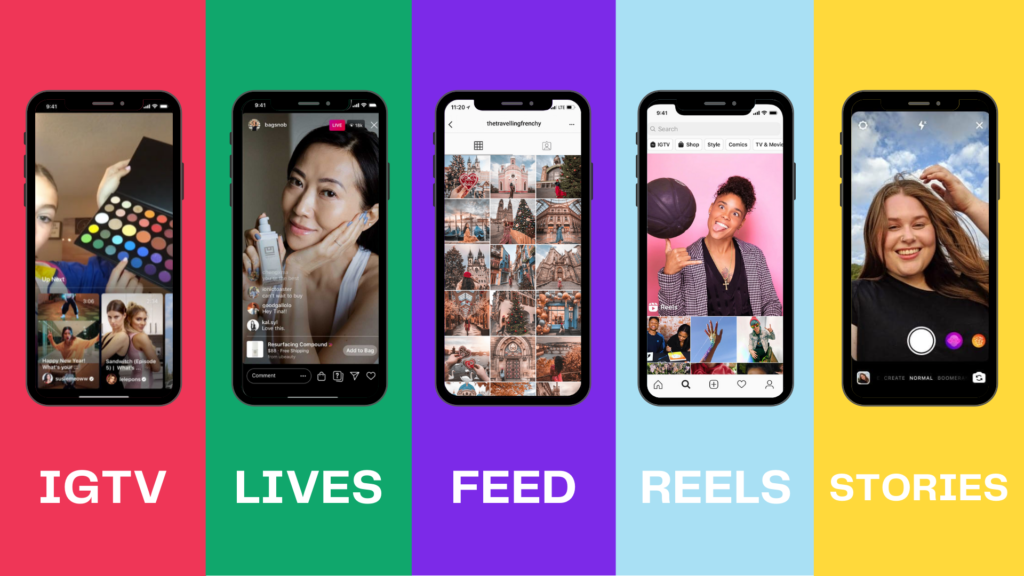
We have seen that Instagram can be turned out as an extremely versatile medium that can hold a variety of content that can serve different types of purposes and be catered to different audiences too. Here are the types of content you can create on Instagram and some strategies to help you maximise engagement.
1. Instagram Posts
Organic posts are the one that you see in your profile grid. They are either photographs and videos with a caption and hashtags to make them meaningful.
Best Practices:
- Use quality visuals: Post either photos or videos that are sharp and beautiful-looking.
- Use captions: Use the captions which can narrate a story or questions to engage people.
- Use relevant hashtags so others may come across your post. Mix common and less common hashtags
2. Instagram Stories
A feature for posting photo and video content that disappears after 24 hours for real-time messaging and casual interaction.
Best Practices:
- Interactive Features: Use polls, quizzes, and question stickers to engage followers.
- Behind-the-Scenes Content: Little sneak peeks of what you’re doing day in and day out or the works soon to be published.
- Highlights: Keep your best contents for the long view.
3. Instagram Reels
It is a 90-second video content that might just go viral since the algorithm of Instagram highlights them first.
Best Practices:
- Trending Audio: Now with the trend audio of songs or short clips for identification.
- Creative Edits: Create a transition, apply effects, and you can have an arresting storyline.
- Challenges and Trends: One can join a trending challenge to get familiar with many.
4. Videos
Long-form videos of up to 60 minutes for verified accounts, which works well for long-form storytelling and tutorials.
Best Practices:
- Quality Content: It should be a good quality production with clear lighting and sound.
- Catchy Thumbnails: The thumbnail should be catchy to get the users.
- SEO Optimization: Relevant keywords used in titles and descriptions to have higher searchability of content.
5. Instagram Live
Real-time stream that gives a chance for face-to-face interaction with the viewer
Best Practices:
- Go Live Regularly: Provides the followers with a teaser some time before or even in the middle of the broadcast
- Interact with the Audience: Respond to questions and communicate with the viewer in real-time
- Save the Live Video: Save and Share it after the broadcast is over in case people didn’t catch it live.
6. Carousel Posts
A feed that consists of several images or videos contained in one post which users can swipe for viewing.
Best Practices:
- Storytelling: Use each slide to tell a story or point out various facets of a topic.
- Engagement: Captioned prompts to make the users swipe
- Content diversification: Images, Videos, Graphics.
A mix of all these different types of content on Instagram will actually really lift your engagement and reach for sure. Use great-looking visuals, some interactive elements, and get some user-generated content together for a really effective approach that really connects you with your audience.

YOUTUBE

YouTube offers a variety of content types, formats, and features to suit different audiences and needs. Here’s a detailed breakdown of full videos, Shorts, channels, playlists, video quality, free music, and special formats like VR and 360° videos.
1. YouTube Content Formats
A. Full-Length Videos (Long-Form Content)
✅ Duration: 5 minutes to several hours.
✅ Best For: Tutorials, vlogs, reviews, podcasts, documentaries.
✅ Monetization: Ads, memberships, sponsorships, Super Chats (if live).
✅ Examples:
- Educational Content (e.g., “How to Edit Videos in Premiere Pro”)
- Documentaries (e.g., “The Evolution of Artificial Intelligence”)
- Tech Reviews (e.g., “iPhone 15 Pro – Worth the Upgrade?”)
B. YouTube Shorts (Short-Form Content)
✅ Duration: 15-60 seconds.
✅ Best For: Viral trends, quick tutorials, memes, comedy, teaser content.
✅ Monetization: YouTube Shorts Fund, ads, brand deals.
✅ Examples:
- Quick Cooking Hacks
- Motivational Quotes in 30 Seconds
- Funny Skits & Memes
C. YouTube Live Streams
✅ Duration: Can be hours long, real-time interaction.
✅ Best For: Gaming, Q&A sessions, concerts, tutorials.
✅ Monetization: Super Chats, ads, memberships.
✅ Examples:
- Live Podcast Shows
- Gaming Livestreams
- Concerts & Special Events
D. YouTube Premieres
✅ A mix between full videos and live streams (viewers can chat during release).
✅ Best For: Film releases, music videos, special announcements.
✅ Monetization: Ads, Super Chats.
✅ Example: A filmmaker releasing a new short film as a Premiere.
2. YouTube Channels

There are many types of YouTube content, depending on your interests, audience, and goals. Here’s a breakdown of the various types of YouTube content you can create. A YouTube channel is where creators upload and manage their content. Different types of channels include:
1. Educational & How-To Content
✔ Tutorials & How-to Videos – Step-by-step guides on various topics (e.g., tech tutorials, DIY crafts, makeup tutorials).
✔ Explainer Videos – Breaking down complex topics in an easy-to-understand way.
✔ Study & Productivity Tips – Note-taking strategies, study hacks, and productivity techniques.
✔ Language Learning – Teaching languages through lessons, phrases, and cultural insights.
✔ History & Science – Deep dives into historical events, scientific concepts, and discoveries.
2. Entertainment & Lifestyle
✔ Vlogs – Daily life, personal experiences, and travel vlogs.
✔ Comedy & Skits – Short, funny videos, parodies, or situational comedy.
✔ Reaction Videos – Reacting to movies, TV shows, memes, or viral trends.
✔ Challenges & Pranks – Fun and engaging challenges (e.g., 24-hour challenges, food challenges).
✔ Storytime Videos – Personal experiences or funny/inspiring stories.
3. Tech & Reviews
✔ Product Reviews – Reviewing gadgets, software, or consumer products.
✔ Unboxings – Unpacking new products and sharing first impressions.
✔ Tech Comparisons – Comparing different products (e.g., iPhone vs. Android).
✔ Buying Guides – Recommending the best gadgets based on needs and budget.
4. Gaming Content
✔ Let’s Play Videos – Playing and commenting on video games.
✔ Game Reviews – Reviewing new or popular video games.
✔ Game Walkthroughs & Tutorials – Helping viewers complete levels, missions, or challenges.
✔ Game Theories & Analysis – Discussing game lore, hidden details, or strategies.
✔ Live Streaming – Playing games live while interacting with viewers.
5. Business, Finance & Marketing
✔ Investment & Stock Market Tips – Educating viewers on financial strategies.
✔ Entrepreneurship & Side Hustles – Helping people start businesses or earn money online.
✔ Digital Marketing & Branding – Social media growth, content marketing, and branding strategies.
✔ Career Advice – Resume tips, interview preparation, and career growth strategies.
6. Fitness, Health & Wellness
✔ Workout Routines – Home workouts, gym routines, and challenges.
✔ Diet & Nutrition Advice – Healthy eating, meal prep, and diet plans.
✔ Mental Health Awareness – Self-care, therapy discussions, and motivation.
✔ Yoga & Meditation – Guided yoga sessions and relaxation techniques.
7. Music, Arts & Creativity
✔ Music Covers & Original Songs – Singing, instrumental covers, and compositions.
✔ Instrument Tutorials – Teaching how to play guitar, piano, etc.
✔ Digital Art & Animation – Speed drawings, tutorials, and animation projects.
✔ Photography & Videography – Camera tutorials, editing tips, and cinematography.
8. Travel & Adventure
✔ Travel Vlogs – Exploring new places and sharing experiences.
✔ Destination Guides – Tips for traveling to specific locations.
✔ Budget Travel Tips – How to travel affordably.
✔ Adventure & Extreme Sports – Skydiving, scuba diving, hiking, etc.
9. Science & Technology
✔ AI & Future Tech – Talking about AI, robotics, and emerging tech.
✔ Space Exploration – NASA, SpaceX, and astronomy-related content.
✔ Science Experiments – Fun and educational experiments.
10. Motivational & Self-Improvement
✔ Personal Growth – Habits, mindset shifts, and goal setting.
✔ Motivational Speeches – Sharing inspiring messages.
✔ Book Summaries & Reviews – Reviewing books that help with self-improvement.
11. Niche-Specific Channels
✔ Dedicated to a specific topic like tech, finance, fitness, gaming, etc. Examples: Linus Tech Tips (Tech), Graham Stephan (Finance), Chloe Ting (Fitness).
3. YouTube Playlists
Playlists are collections of videos grouped together for easy viewing.
✅ Purpose: Helps in organizing content for binge-watching.
✅ Examples:
- “Beginner Photoshop Tutorials” (for designers)
- “Top 10 Workout Routines” (for fitness lovers)
- “Marvel Movie Trailers” (for movie fans)
4. Video Types & Features

A. Video Resolutions & Quality
✅ HD (High Definition) – 720p (HD), 1080p (Full HD).
✅ 4K Ultra HD (2160p) – High-resolution content for premium viewing.
✅ 8K (4320p) – The highest quality, mostly used by professional filmmakers.
B. Special Video Formats
✅ 360° Videos – Allows viewers to interact and look around in all directions.
✅ VR (Virtual Reality) Videos – Optimized for VR headsets like Oculus and Google Cardboard.
✅ HDR (High Dynamic Range) – Offers better colors and contrast for an enhanced visual experience.
✅ Aspect Ratios – 4:3, 16;9 and 21:9 etc
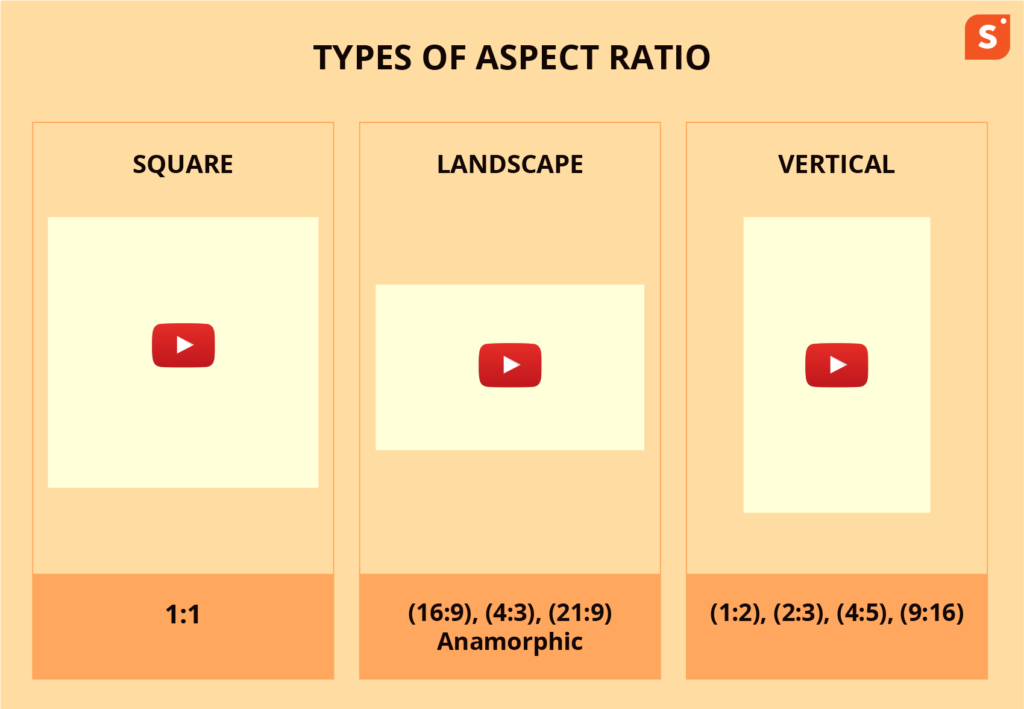
5. Free Music & Licensing
A. YouTube Audio Library (Free Music)
✅ YouTube offers a free Audio Library where creators can download royalty-free music and sound effects.
✅ Great for: Background music, vlogs, podcasts, and storytelling videos.
🔹 How to Access:
- Go to YouTube Studio → Audio Library.
- Browse free tracks by genre, mood, or duration.
- Download and use them in your videos without copyright issues.
B. Licensing & Copyright
- Creative Commons (CC) – Videos that can be reused and shared under specific conditions.
- Standard YouTube License – The default setting, meaning only the creator has full rights.
Conclusion
YouTube supports multiple content types, from long-form tutorials to viral Shorts, VR experiences, and 4K videos. Whether you’re a creator or a viewer, there’s something for every interest and need.
TWITTER(X)

1. Tweets
The most elementary form of content on Twitter, a tweet can be text, images, videos, and links, up to 280 characters.
- A tweet is a quick thought, update, or even a conversation. The character limit forces one to be concise.
Purpose: To share information, opinions, and connect with followers.
Content Ideas: Personal reflections, industry insights, breaking news, or questions to provoke discussion.
Best Practices: Clearly and interestingly write and add hashtags that will allow the post to be easily discovered and shared at best times according to your target audience.
2. Retweets
A feature by which users share the message of another person on his timeline.
- The aim is to get some importance or interest from a particular user on one’s timeline.
Purpose: Bring visibility to valuable content, keep the community engaged, etc.
Content Ideas: Offer quotes by industry leaders or collect content that users are going to generate.
Best Practice: Always mention the author first and include your comment alongside it and retweet with relevant thoughts related to your business brand.
3. Quote Tweet
A quote tweet would be the sharing of another person’s tweet, providing them with an added commentation.
- This way, the user creates contextual or adds thought together so a conversation begins creating the original tweet.
Purpose: Engage with a piece of content and either add your own spin or opinion in response.
Content Ideas: Respond to news in the industry, share your thoughts regarding current topics, or reflect on a personal experience for the original tweet.
Best Practices: Your comment would be value-added, topical, and respectful.
4. Threads
This is a series of interconnected tweets that tell a long story or explain a more involved topic.
- Threads allow you to tell a more complex story or discuss something with more detail than the word limit of one tweet.
Purpose: To be able to be more specific or offer contextual information on an issue that needs more discussion.
Content Ideas: How to tutorials, personal experiences, step-by-step guides or commenting on events.
Best Practices: Number your tweets so it will be concise. Use great visuals and limit the text of the tweet in the thread.
5. Media Tweets
The ones with images, videos, GIFs, or a poll.
- The more the media, the higher the chances of engagement. It’s also interesting.
Purpose: Grab attention and richer content to be shared.
Content Ideas: Behind-the-scene photo shoots, promotional videos, or educational infographics.
Best Practices: The image must be of high quality. Use captions for access; the visuals enhance the message of the tweet.
6. Polls
Interactive Tweet. It allows the person to ask questions and receive feedback on it from the audience.
- Polls engage the followers in that they ask for their opinion on something else.
Purpose: Knowing better, sparking a debate, or knowing which one is your preferred option
Content Ideas: Ideas on current trends within some industries, which product to pick, or how they feel about services.
Best Practices: Questions should be clear and readable, choices multiple and relevant, and results should be shared after the survey for continuation of the conversation.
7. Moments
It is a set of tweets that revolve around one particular topic or incident.
- Moments is that feature for the user where they curate a string of tweets that narrate a story or give some perspective to an emerging event.
Purpose: To give a summary of key conversations or events that have been taking place.
Content Ideas: Recap of the events, summary of the trending news, or themed highlights.
Best Practices: Use thematic tweets, contextualise each tweet, and update moments when new developments arise.
8. Spaces
Live audio conversations on Twitter that allow users to participate in real-time discussions.
- Spaces are informal discussions, panels, or interviews, enabling community engagement.
Purpose: Engage the audience in real-time and influence community action.
Content Ideas: Debates on current issues, Q&A, or informal chat with an expert.
Best Practices: Advertise your Space, choose the right topic and challenge the audience with some questions.
9. User-Generated Content
All content created by users and in the form of images, reviews, and personal stories.
- Since it is user-generated content, the community is interested and therefore increases loyalty towards the brand.
Purpose: Create a community or authenticity around your brand or topic.
Content Ideas: Ask followers to share experiences related to your brand or invite followers to participate in a challenge.
Best Practices: Whenever you are re-sharing something, always mention creators. Always comment to users that share your posts. Also, never forget to include the community’s hashtag whenever you contribute.
10. Hashtags
It is words or phrases, prefaced by a pound symbol, used in organising contents
- Use hashtags to look up relevant tweets. It ensures to get the most number of views in regard to a particular post.
Purpose: Get to be a part of the larger conversation and the contents people share are easier to locate,
Content Ideas: Invite your customers to create, get yourself trending or sort and content for any event.
Best practices: Use 1 to 3 relevant hashtags every time. Avoid overusing this tag and make a hashtag of choice a dedicated one for each campaign.
11. Ads
Paid product that appears in a users Timeline, Twitter Ads.
- Ads can be based on demographics and interest targeting for increased visibility and engagement.
Purpose: Promote a product, service, or brand awareness.
Content Ideas: Launch a product, share special offers, or event promotions.
Best Practices: Use attractive images that emphasise clear calls-to-action, tailor ads to interests.

With different content types that serve different purposes for different audiences, Twitter (X) can engage followers and build communities and amplify the message when the formats are properly used. Each type of content has its best practices to maximise impact, so understanding how to tailor your approach will enhance your overall Twitter experience.

1. Status Updates
Short messages could include text, images, videos, or links.
- Use status updates to share your timely thoughts, insights or news pertinent to your network with people.
Purpose: Engage your connections to share pertinent information and start conversations.
Content Ideas: Share personal success stories, share interesting news, or inspiring quotations within the industry and come up with relevant questions so further discussions are triggered.
Best Practices: Keep the update short; use relevant and appealing visuals; ensure you are using the right hashtag; and if applicable, identify the company or person.
2. Articles
Article on LinkedIn
- This is how articles are helpful to the users of LinkedIn; they can share through articles the deep insights, research results or opinions of experts regarding any topic of the industry.
Purpose: Leadership through value information shared with the network
Content ideas How-to, industry analysis, personal experiences with lessons learned, or case studies.
Best Practices: Keep the clear structure (headings, bullet points), add images or graphs to describe your point and share via status update to make it viewable and read more.
3. LinkedIn Stories
Visual, ephemeral content that looks the same as Instagram Stories.
- Stories is a way of showing updates and insights in an engaging and user-friendly means.
Purpose: It presents the daily activity, minor behind-the-scenes scene of events, or a high-point of an event.
Content Ideas: Introduce team members; reflective daily updates
Best Practices: The content will be made real and casual, interesting images used and calls-to-action included as “Swipe up for more!”
4. Videos
Video content shared as posts or incorporated into articles.
- Videos engage and can communicate messages really well in a dynamic form.
Purpose: Educate, inform, or entertain your followers with great content.
Content Ideas: Examples of product demos, industry leader interviews, conference presentations, or educational tutorials.
Best Practices: Videos can be very short, 1-2 minutes; and closed captions for accessibility. And the visuals and audio have to be of good quality.
5. Infographics
Visual information, data, or other kinds of content
- An infographic is a fantastic tool that could present complex information or data and can present it in the most engaging format.
Purpose: Educationally inform your audience
Content Ideas: Industry statistic or process or comparison against trend or insight.
Best Practice: Ensure clear and easy to read, use a consistent colour scheme, include your brand for recognition.
6. Polls
Interactive questions that collect opinions from your network.
- Polls generate interest and prompt people to give their opinion about something.
Purpose: To know, initiate a discussion, and know the audience’s preference.
Content Ideas: Questions related to industry trends, preference for products or services, or opinions related to feedback on a service.
Best Practices: You should make your questions simple and direct, and you should also provide multiple appropriate choices while providing results for further discussion.
7. Slide Decks
Action of sharing slide decks in the form of uploaded document files.
- Slide decks one of the most formal methods of sharing long information or training resources
Purpose: For to inform your audience in digestible format
Content ideas might include training materials, conference presentations or summaries of research findings
Best Practices: more graphics, fewer words on slides and make easily downloadable
8. Job Posts
What are Job Posts?
- List of job posts available at a company. Why is this content useful to companies? Job posting is useful for getting applicants from LinkedIn.
Purpose: Fill the open position or share company culture with the applicant
Content Ideas: What to Post – Job requirement, experience of employees and company, and feedback.
Best Practice: Try to make it catchy and informative, use some keywords in the search option, share it with your entire network.
9. Company Pages
Business or organisation profiles
- Company pages will allow businesses to share what is going on, keep in touch with followers and promote their brand.
Purpose: Increase brand awareness; show the company culture, connect with customers and would-be employees.
Content Ideas Company news, employee spotlights, industry insights, and product launches.
Best Practices: Refresh and maintain the page by posting or commenting from time to time, involve followers on useful content.
10. Endorsements and Recommendations
Testimonials where colleagues or clients attest their skills and competencies
- Recommended users establish credibility with your profile; they display what is most excellent about them.
Purpose: It creates professional credibility within your network and thus trust.
Content Ideas: Get endorsed once you have just completed some projects or some work engagements with others that point to one or two specific skills applied or any accomplishment.
Best Practices: Be clear about what you are asking, focus on your most relevant achievements, and ask others to pay it forward.
11. Network Posts
Posts to connect with other people and solicit advice.
- These posts could build a new connection and a new potential collaboration opportunity.
Purpose: Expand your professional network and create new opportunities for collaboration.
Content Ideas: Ask for an introduction, ask about what is stressing the industry out, or ask if other people might want to collaborate with you.
Best Practices: Express your needs clearly, express appreciation in advance for the support you will receive and also interact with the feedback
12. LinkedIn Live
It is a feature which allows users to live stream real time video.
- LinkedIn Live lets the users invite the audience for a webinar or Q&A session, and even for a discussion.
Purpose: It includes reaching out to the followers in real-time and creating engaging conversations with them.
Content Ideas: Live interviews, panel discussion, product launches, training sessions, etc.
Best Practices: You should promote your live session before it starts; be interactive with the viewers as it streams, and remind the audience of the happening highlights after the event.

LinkedIn provides plenty of the types of content that best fit professional target audiences. It is easier to connect the network to valuable insights with each of them appropriately applied, so that one would be able to develop a thought-leadership presence in that field of work. Proper best practices apply to each format, and understanding what to make of each to tailor to your approach can enhance overall LinkedIn strategy.
Pinterest is a visual discovery platform where users can find, save, and share ideas, mainly in the form of images and videos. It’s often described as a visual bookmarking site or a social curation website, allowing users to organize their interests and inspire others.
Pinterest hosts a wide variety of content types, catering to creative inspiration, lifestyle, and planning. Here are the main types of content you’ll find on Pinterest:

🔹 Pins
These are the core content units on Pinterest. Each pin is typically an image, video, or product link with a description.
1. Image Pins
- Most common type.
- Include photos, graphics, infographics, or illustrations.
- Can link to external websites, like blogs, e-commerce, recipes, etc.
2. Video Pins
- Short-form videos showcasing ideas, tutorials, DIYs, fashion looks, workouts, etc.
- Autoplay in the feed.
3. Idea Pins (formerly Story Pins)
- Multi-page format (like Instagram Stories, but permanent).
- Great for step-by-step guides, recipes, tutorials, or lists.
- Creators use these for more detailed storytelling.
- Don’t link out but offer more engagement within Pinterest.
4. Product Pins (Shoppable Pins)
- Feature real-time pricing, availability, and links to purchase.
- Directly integrated with e-commerce platforms like Shopify or Etsy.
- Often seen in fashion, home decor, or tech niches.
5. Rich Pins
Enhanced pins that pull extra metadata from the linked page. There are 3 types:
- Article Pins – show headline, author, and description.
- Recipe Pins – include ingredients, cooking times, and servings.
- Product Pins – show pricing, availability, and where to buy.


🔹 Boards
Boards are collections where users save and organize pins by themes. Examples: “Home Office Inspiration”, “Wedding Ideas”, “Keto Recipes”
- Private Boards – only visible to the user.
- Group Boards – collaborative, allowing multiple contributors.
🔹 Pinterest Trends and Search Content
- Search-based results based on popular topics.
- Includes seasonal or trending searches, e.g., “spring nails,” “2025 fashion,” “meal prep ideas.”
🔹 Ads (Promoted Pins)
- Paid pins from brands, appear in search results and feeds.
- Can be image, video, carousel, or collection format.
🔹 Collections Pins
- Feature multiple products in a single pin.
- Usually used in lifestyle or fashion imagery where users can shop multiple items at once.
Conclusion
In conclusion, Pinterest is a visual discovery platform where users can explore ideas, save them to boards, and find inspiration for various aspects of their lives, from home decor to recipes to creative projects. It’s a popular tool for visual inspiration, providing a platform for individuals to find and organize their interests.

WhatsApp has evolved significantly since its launch, expanding its capabilities beyond simple messaging to offer various content types and communication tools for both personal and business use. These content types include WhatsApp Channels, Groups, Broadcast Lists, and Business Accounts. Each of these has its unique features and potential costs associated with them, especially for businesses looking to leverage the platform for marketing or customer service.
1. WhatsApp Channels
What are WhatsApp Channels? WhatsApp Channels are a relatively recent addition to the platform, designed to allow businesses, public figures, and organisations to broadcast messages to large audiences without the need for direct interaction. Unlike WhatsApp Groups, where everyone can participate in conversations, Channels are more of a one-way communication tool, similar to traditional mailing lists or social media updates.
- Content Type: Businesses or organisations can use Channels to send updates, announcements, promotions, or even personalised content to subscribers.
- Subscription Model: Users can follow Channels to receive updates. Channels do not allow subscribers to reply to posts, ensuring a controlled communication flow.
- Visibility: Channel messages are typically more visible, and users can easily browse and follow Channels directly from WhatsApp or through a link.
- Target Audience: Best for mass communication, such as broadcasting news, product updates, and more, to a wide audience.
Costing for WhatsApp Channels
- Free for users: Following or subscribing to Channels is free for end users.
- Costs for businesses: Currently, WhatsApp Channels is free for businesses to create, though some features (like API access) may incur costs depending on whether you’re using WhatsApp Business API or other advanced tools.
2. WhatsApp Groups
What are WhatsApp Groups? WhatsApp Groups allow multiple people to interact in a shared chat environment. Groups are more interactive than Channels and allow all participants to post messages, share media, and respond to one another. Groups are ideal for more direct and collaborative communication, whether for social, organisational, or team purposes.
- Content Type: Groups allow for real-time communication, file sharing, voice and video calls, and more. Participants can post messages, share documents, and media.
- Group Size: WhatsApp allows up to 1,024 participants in a single group. This has been a useful feature for communities, teams, and organisations that need to collaborate or share information at scale.
- Privacy: Participants in the group can see each other’s phone numbers, making it more suitable for smaller, private groups, though it can be used at scale with careful privacy management.
Costing for WhatsApp Groups
- Free for users: There is no cost for users to create or join a WhatsApp group.
- Free for businesses: WhatsApp groups are also free for businesses to create, though businesses may choose to use WhatsApp Business API for advanced features such as automation, customer support, or sending notifications, which may incur additional costs.
3. Broadcast Lists
What are Broadcast Lists? A Broadcast List allows you to send messages to multiple contacts at once without creating a group chat. The main difference between Broadcast Lists and Groups is that recipients do not see who else is receiving the message. They also cannot reply to the list directly (unless they reply to the sender individually).
- Content Type: Broadcast Lists are ideal for sending messages to a curated group of people who have saved your number in their contacts. It’s suitable for promotional messages, reminders, or personalised communication.
- Size Limit: A Broadcast List can include up to 256 contacts at a time. If you want to reach more people, you need to create multiple lists.
- Privacy: Only people who have saved your contact information will receive the broadcast message, which can be a good way to avoid unsolicited messages.
Costing for Broadcast Lists
- Free for users: Creating and using Broadcast Lists is free for users.
- Free for businesses: There’s no charge for businesses to use Broadcast Lists. However, businesses that wish to send bulk messages or use automation tools may need to use the WhatsApp Business API (see below).
4. WhatsApp Business Accounts and Business API
What are WhatsApp Business Accounts? WhatsApp Business is a free app designed for small and medium-sized businesses to manage communications with customers. It offers enhanced features such as business profiles, quick replies, labels for organising chats, and automated responses.
- Content Type: Business accounts allow companies to provide customer service, respond to inquiries, send product catalogues, share updates, and send promotional messages.
- Advanced Features: WhatsApp Business API offers additional tools such as automated messaging, customer segmentation, and integrations with CRM systems. It’s intended for medium to large businesses that need to manage a higher volume of messages and have more complex customer communication needs.
Costing for WhatsApp Business Accounts and API
- WhatsApp Business (App): The WhatsApp Business app is free to download and use for small businesses. There are no ongoing costs for using the app itself.
- WhatsApp Business API: The WhatsApp Business API, designed for medium to large businesses, is not free. Costs vary based on factors like the number of messages sent, country, and usage model. WhatsApp charges businesses per message sent, and there can be additional costs for third-party API providers or integration tools.
- Message Types: WhatsApp charges for “session messages” (messages sent in response to a user’s inquiry within a 24-hour window) and “template messages” (messages sent outside of this window, such as promotional messages or alerts).
- Pricing Structure: Prices are typically based on the region or country, and businesses are charged per message sent, with different rates for session versus template messages.

WhatsApp Content Types and Costs
| Content Type | Description | Cost |
| WhatsApp Channels | One-way broadcast communication for businesses, orgs, etc. | Free for businesses to create, but costs may apply for API use or advanced features |
| WhatsApp Groups | Interactive groups where everyone can participate in conversations | Free for businesses and users |
| Broadcast Lists | Send one-way messages to multiple recipients without revealing recipients to each other | Free for businesses and users |
| WhatsApp Business | Business profiles with enhanced features for small businesses | Free to use the app |
| WhatsApp Business API | Advanced tools for large businesses to manage customer communications | Costs vary, usually based on message volume and region |
Conclusion
WhatsApp offers a range of content types for different purposes, whether you’re a small business, a large corporation, or just an individual looking to stay in touch. While WhatsApp Groups and Broadcast Lists are free, businesses looking for advanced features or automation may want to explore WhatsApp Business API, which incurs costs based on message volume. The introduction of WhatsApp Channels provides another option for one-way communication, offering businesses a scalable way to connect with their audiences.
TELEGRAM
Telegram supports a wide variety of content types, and knowing how to use each one effectively can really level up your content strategy. Here’s a breakdown of all the key Telegram content types you can use for your clients:

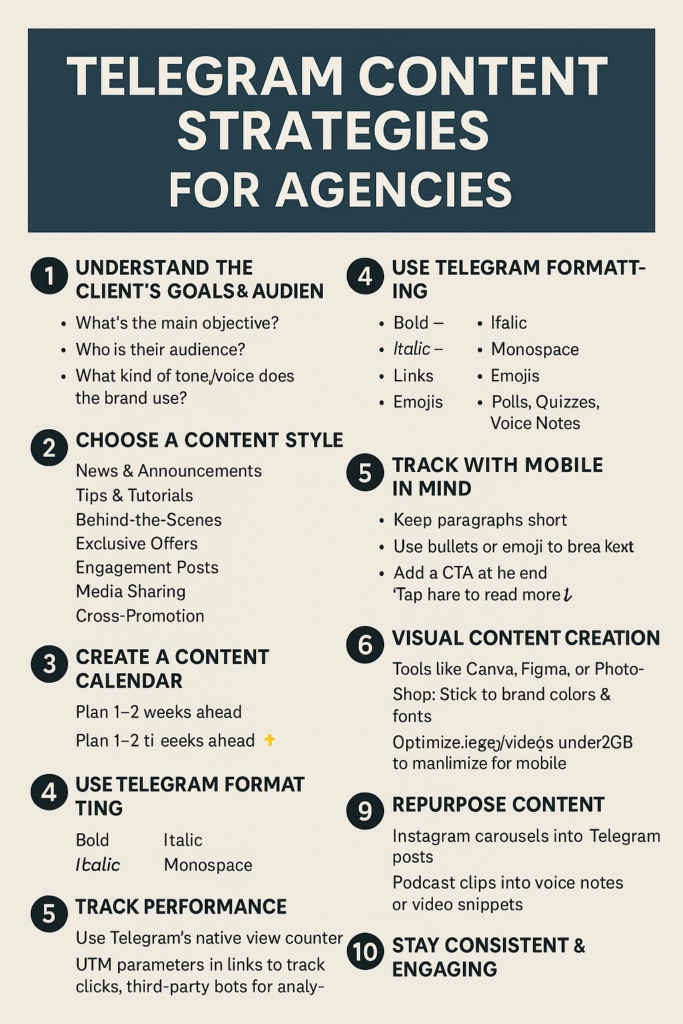
📦 Telegram Content Types (with Ideas & Use Cases)
1. Text Posts
- Plain text – Just simple updates or announcements.
- Formatted text – Use bold, italic, monospace, hyperlinks, bullet points, etc.
- Mini-blogs / Micro-articles – Longer messages work well on Telegram.
🟢 Use for: Announcements, thoughts, updates, storytelling, tutorials.
2. Images / Photo Posts
- Telegram supports high-res images and lets you send multiple at once.
- You can add captions to each image.
🟢 Use for: Product photos, infographics, memes, event highlights, visual storytelling.
3. Videos
- Can be posted directly (up to 2GB), or from YouTube links.
- Telegram has a built-in video player and supports inline playback.
🟢 Use for: Teasers, tutorials, promos, behind-the-scenes content.
4. Voice Notes
- Short, podcast-style clips directly recorded in Telegram.
- Very engaging, especially for personal brands or influencers.
🟢 Use for: Quick updates, mini podcasts, behind-the-scenes, exclusive messages.
5. Audio Files
- For longer audio content (up to 2GB).
- Great for sharing full-length podcasts, interviews, or music.
🟢 Use for: Podcasts, music previews, longform commentary.
6. Polls & Quizzes
- Native, interactive feature.
- Options:
- Anonymous or visible votes
- Single or multiple choice
- Quiz mode (right/wrong answer)
🟢 Use for: Engagement, feedback, surveys, trivia, market research.
7. Documents / Files
- Any file type (PDF, DOCX, ZIP, etc.) up to 2GB.
- Shows file name, size, and allows downloads.
🟢 Use for: Sharing ebooks, presentations, media kits, lead magnets.
8. GIFs & Stickers
- Supports native GIF search and custom sticker packs.
- Can be used for reactions or visual humor.
🟢 Use for: Casual engagement, reactions, community building.
9. Links (With Previews)
- Telegram generates previews for links (unless turned off).
- Great for cross-promoting content.
🟢 Use for: Driving traffic to blogs, websites, YouTube, landing pages.

10. Button Menus (via Bots)
- With Telegram Bots, you can add inline buttons under posts (e.g. “Read More”, “Visit Website”, “Join Group”).
- Requires bot integration but looks clean and pro.
🟢 Use for: CTAs, navigation, voting, lead gen, support flows.
11. Albums / Media Groups
- Up to 10 photos or videos in one grouped post.
- Keeps your channel clean and organized.
🟢 Use for: Event recaps, product collections, tutorials.
12. Scheduled Messages
- You can schedule posts in advance (native in Telegram).
- Useful for campaigns, launches, or regular series.
🟢 Use for: Consistency, automation, time zone targeting.

✨ Bonus: Interactive Experiences (via Bots)
If your client wants something custom and interactive, bots allow you to:
- Build quizzes
- Collect feedback or form inputs
- Send automated welcome messages
- Build mini-apps inside Telegram
Tools like Manybot, Typeform + Telegram, and BotFather are your friends here.
Conclusion
Telegram is a popular and versatile messaging app with a strong focus on security, speed, and a wide range of features. While it has a large user base and offers numerous advantages, its security model has also drawn criticism, particularly regarding its end-to-end encryption availability and potential privacy concerns. Users should be aware of these nuances when choosing Telegram for communication and consider using Secret Chats for sensitive conversations.
CHARGES
Small Size Business
Enrich your growing community.
- Appx Monthly Spend ₹20,000 for account management
- Setting Goals
- Account Management – any 2
- Content Strategy Creation
- Monthly Report
Digital Media Promotions – Appx Monthly Spend ₹5,000
- Before promotion, Check for engaging content
- Research and use relevant hashtags to expand your reach
- Optimize your social media profiles
- Audience engagement
- Cross-Promote on Multiple Platforms
- Use Paid Promotion (Ads & Boosting)
- Use Video Ads for More Engagement
- Partner With Communities & Groups and, Engagement & Community Building:
- Social Media Analytics/Google Analytics (for website traffic from social media)
- Offer Exclusive Content or Incentives
SMM – Appx Monthly Spend ₹10,000 (see SMM)
Platform Specific Tasks
- Facebook Management
- Facebook Page Creation
- Facebook Cover And Profile Pic Creation
- Facebook Tabs Creation
- Facebook Page Optimization
- Post on Page(2 Per Week)
- Call To Action Button Creation
- Facebook SMO
- Page Optimization
- Hashtag Research
- Posting Per Week – 3
- Page Monitoring
- Call To Action Button Creation
- Traffic Monitoring
- Instagram Management
- Business Profile Creation
- Optimization Of Business Profile
- Post Creation For Instagram Profile (1 per week)
- Engagement Strategy
- Video Uploading On IGTV(1- Provided by client)
- Instagram Analytics & Monitoring
- Instagram SMO
- Page Optimization
- Hashtag Research
- Posting Per Week – 3
- Engagement Strategy
- IGTV Upload( Video provided by Client)
- Instagram Analytics Monitoring
- Youtube Management
- Youtube Channel Creation
- Cover Photo And Profile Pic Creation
- Video Optimization – 1 Video Per Week
- Custom Thumbnail Creation
- End Screen Cards Creation
- Information Cards Creation
- Youtube SMO
- Video Optimization(Video Provided By Client) – 1
- Keyword Research
- Video Tags Creation
- Youtube Analytics Monitoring
- Twitter Management
- Profile Creation
- Background Picture Creation
- Tweet – 2 Per Week
- Cover Pic Creation
- Hashtag Research
- Twitter SMO
- Profile Creation
- Profile & Background Picture Creation
- Tweet Per Week – 3
- LinkedIn Management
- LinkedIn Business Page Creation
- Goal Analysis
- LinkedIn Business Page Optimization
- Image Posting – 2 per week
- Hashtag Research
- Creation Of Showcase Page
- Responding To Comments
- LinkedIn SMO
- Profile Creation
- Profile Pic & Cover Pic Creation
- Profile Optimization
- Company Page Creation
- Video Posting (Provide By Client)
- Posting Per Week – 3
- Pinterest Management
- Profile Creation
- Board Creation – 2
- Content Creation
- Pinnable images-2
- Pinterest SMO
- Optimize your Pinterest profile
- Optimize the already existing pins
- Optimize Pinboards
- Posting Per Week – 3
- Whatsapp Management
- WhatsApp Business Profile Creation
- Content Creation for WhatsApp Group – 6
- Content Creation for WhatsApp Channel – 6
- Broadcast List message sending – 2
- WhatsApp Business messaging – 2
- WhatsApp Business API messaging – 1
- Creation and sending of Product Catalogue
- Setting up of some Automatic Messages
- Whatsapp SMO
- Optimize your WhatsApp Profile
- Optimize the already existing Channels, Groups, Broadcast Lists
- Optimize Poduct Catalagoue
- Posting Per Week – 6
- Business Account Creation
- Optimization of WhatsApp Business Profile API
- Follow Relevant Channels, Groups
- Monthly Visitors Analysis
- Telegram Management
- Profile Creation
- Text, Images Posts – 6
- Video Posts – 1
- Voice, Audio Posts – 1
- Keeping Telegram account updated
- Telegram SMO
- Business Account Creation
- Optimize your Telegram Profile
- Optimization of the Posting
- Optimizing the Bots
- Monthly Visitors Analysis
- Follow Relevent Accounts
And many others..
T&C Apply
Mid Size Business
Reach new heights.
- Appx Monthly Spend ₹30,000 for account management
- Setting Goals
- Account Management – any 3
- Content Strategy Creation
- Monthly Report
Digital Media Promotions – Appx Monthly Spend ₹10,000
- Before promotion, Check for engaging content
- Research and use relevant hashtags to expand your reach
- Optimize your social media profiles
- Audience engagement
- Cross-Promote on Multiple Platforms
- Collaborate with Influencers or Brands
- Use Paid Promotion (Ads & Boosting)
- Use Video Ads for More Engagement
- Partner With Communities & Groups and, Engagement & Community Building:
- Social Media Analytics/Google Analytics (for website traffic from social media)
- Offer Exclusive Content or Incentives
SMM – Appx Monthly Spend ₹20,000 (see SMM)
Platform Specific Tasks
- Facebook Management
- Facebook Page Creation
- Facebook Cover And Profile Pic Creation
- Facebook Tabs Creation
- Facebook Page Optimization
- Post on Page(4 Per Week)
- Creation Of Facebook Polls/ Quiz
- Sharing Post In Groups
- Call To Action Button Creation
- Video Posting – 1 Per Month (Only 30 Sec)
- Competitors Analysis
- Facebook SMO
- Page Optimization
- Hashtag Research
- Posting Per Week – 6
- Facebook Story Creation
- Video Posting(Provided By Client)
- Page Monitoring
- Facebook Tabs Creation
- Call To Action Button Creation
- Creation Of Facebook Polls/ Quizs
- Traffic Monitoring
- Instagram Plan
- Business Profile Creation
- Optimization Of Business Profile
- Instagram Stories Creation – 2 per week
- Post Creation For Instagram Profile (2 per week)
- Competitors Analysis
- Responding to comment
- Engagement Strategy
- Link With Facebook Page
- Video Uploading On IGTV(1- Provided by client)
- Instagram Analytics & Monitoring
- Instagram SMO
- Page Creation
- Page Optimization
- Hashtag Research
- Posting Per Week – 6 (Linked Posts)
- Engagement Strategy
- Instagram Stories Creation
- Link With Facebook Page
- IGTV Upload( Video provided by Client)
- Image Tagging
- Instagram Analytics Monitoring
- Youtube Management
- Youtube Channel Creation
- Cover Photo And Profile Pic Creation
- Video Optimization – 2 Video Per Week
- Custom Thumbnail Creation
- Keyword Research
- Responding To Comments
- Playlist Creation
- End Screen Cards Creation
- Information Cards Creation
- Competitors Analysis
- Youtube SMO
- Video Optimization(Video Provided By Client) – 3
- Keyword Research
- Video Tags Creation
- Youtube Analytics Monitoring
- Twitter Management
- Profile Creation
- Background Picture Creation
- Tweet – 5 Per Week
- Cover Pic Creation
- Active In Trending Hashtag
- Creation Of List
- Creation Of Poll
- Following Industry Related People
- Twitter Analytics Monitoring
- Twitter SMO
- Tweet Per Week – 6
- Retweets
- Hashtag Research
- Active In Trending Hashtag
- Creation Of Poll
- Following Industry Related People
- Twitter Analytics Monitoring
- LinkedIn Management
- LinkedIn Business Page Creation
- Goal Analysis
- Competitors Analysis
- Audience Research
- LinkedIn Business Page Optimization
- Video Posting – 1 Per Month (Only 30 Sec)
- Image Posting – 4 per week
- Responding To Comments
- LinkedIn SMO
- Profile Creation
- Profile Pic & Cover Pic Creation
- Profile Optimization
- Hashtag Research
- Video Posting (Provide By Client)
- Posting Per Week – 6
- Invite Connection To Like Your Page
- Relevant Group Joining
- Sharing In Groups
- Pinterest Management
- Profile Creation
- Board Creation – 4
- Content Creation
- Pinnable images-4
- Pinnable Videos
- Follow relevant people & boards
- Pinterest SMO
- Optimize your Pinterest profile
- Optimize the already existing pins
- Optimize Pinboards
- Posting Per Week – 6
- Business Account Creation
- Follow Relevant Account And Boards
- Whatsapp Management
- WhatsApp Business Profile Creation
- Content Creation for WhatsApp Group – 8
- Content Creation for WhatsApp Channel – 8
- Broadcast List message sending – 4
- WhatsApp Business messaging – 4
- WhatsApp Business API messaging – 2
- Creation and sending of Product Catalogue
- Setting up of some Automatic Messages
- Responding to enquiries, share updates and send promotional messages
- Whatsapp SMO
- Optimize your WhatsApp Profile
- Optimize the already existing Channels, Groups, Broadcast Lists
- Optimize Poduct Catalagoue
- Posting Per Week – 8
- Business Account Creation
- Optimization of WhatsApp Business Profile API
- Working on some advanced features of WhatsApp Business Profile API
- Follow Relevant Channels, Groups
- Monthly Visitors Analysis
- Telegram Management
- Profile Creation
- Text, Images Posts – 8
- Video Posts – 2
- Voice, Audio Posts – 2
- Button Menus (via Bots) – 2
- Keeping Telegram account updated
- Telegram SMO
- Business Account Creation
- Optimize your Telegram Profile
- Optimization of the Posting
- Optimizing the Bots
- Collect Feedback, Forms and send Automated Welcome Messages
- Monthly Visitors Analysis
- Follow Relevent Accounts
And many others..
T&C Apply
Big Size Business
Sky is the limit.
- Appx Monthly Spend ₹50,000 for account management
- Setting Goals
- Account Management – any 6
- Content Strategy Creation
- Monthly Report
Digital Media Promotions – Appx Monthly Spend ₹20,000
- Before promotion, Check for engaging content
- Research and use relevant hashtags to expand your reach
- Optimize your social media profiles
- Audience engagement
- Cross-Promote on Multiple Platforms
- Collaborate with Influencers or Brands
- Use Paid Promotion (Ads & Boosting)
- Use Video Ads for More Engagement
- Use Stories & Live Videos
- Partner With Communities & Groups and, Engagement & Community Building:
- Social Media Analytics/Google Analytics (for website traffic from social media)
- Offer Exclusive Content or Incentives
SMM – Appx Monthly Spend ₹50,000 (see SMM)
Platform Specific Tasks
- Facebook Management
- Facebook Page Creation
- Facebook Cover And Profile Pic Creation
- Facebook Tabs Creation
- Facebook Page Optimization
- Post on Page(6 Per Week)
- Creation Of Facebook Polls/ Quiz
- Sharing Post In Groups
- Responding To Comments
- Call To Action Button Creation
- Influencer Research
- Video Posting – 1 Per Month (Only 30 Sec)
- Page Monitoring
- Competitors Analysis
- Facebook SMO
- Page Optimization
- Hashtag Research
- Posting Per Week – 10
- Facebook Story Creation
- Post Sharing In Groups
- Video Posting(Provided By Client)
- Page Monitoring
- Facebook Tabs Creation
- Call To Action Button Creation
- Influencer Research
- Creation Of Facebook Polls/ Quizs
- Responding To Comments
- Traffic Monitoring
- Instagram Marketing
- Business Profile Creation
- Optimization Of Business Profile
- Instagram Stories Creation – 4 per week
- Post Creation For Instagram Profile (3 per week)
- Competitors Analysis
- Responding to comment
- Engagement Strategy
- Outreach With Influencers
- Link With Facebook Page
- Video Uploading On IGTV(2- Provided by client)
- Instagram Analytics & Monitoring
- Instagram SMO
- Page Creation
- Page Optimization
- Hashtag Research
- Posting Per Week – 10
- Engagement Strategy
- Instagram Stories Creation
- Competitors Analysis
- Responding to comment
- Link With Facebook Page
- IGTV Upload( Video provided by Client)
- Outreach With Influencers
- Image Tagging
- Instagram Analytics Monitoring
- Youtube Management
- Youtube Channel Creation
- Cover Photo And Profile Pic Creation
- Video Optimization – 4 Video Per Week
- Custom Thumbnail Creation
- Keyword Research
- Status Posting*
- Responding To Comments
- Playlist Creation
- Video Backlinks Creation
- Video Creation: 1 Min Video /Month
- End Screen Cards Creation
- Information Cards Creation
- Video Tags Creation
- Youtube Analytics Monitoring
- Competitors Analysis
- Youtube SMO
- Video Optimization(Video Provided By Client) – 6
- Keyword Research
- Youtube Status Posting*
- Comment Moderation
- Video Tags Creation
- Video Creation Yes- 1 Video/Month(Only 1 Min)
- Youtube Analytics Monitoring
- Competitors Analysis
- Video Backlinks
- Twitter Management
- Profile Creation
- Background Picture Creation
- Tweet – 10 Per Week
- Cover Pic Creation
- Hashtag Research
- Active In Trending Hashtag
- Creation Of List
- Creation Of Poll
- Following Industry Related People
- Twitter Analytics Monitoring
- Creation Of Moments
- Twitter SMO
- Tweet Per Week – 10
- Retweets
- List Creation
- Hashtag Research
- Active In Trending Hashtag
- Creation Of Poll
- Following Industry Related People
- Creation Of Moments
- Twitter Analytics Monitoring
- LinkedIn Management
- LinkedIn Business Page Creation
- Goal Analysis
- Competitors Analysis
- Audience Research
- LinkedIn Business Page Optimization
- Creation Of Group
- Posting In LinkedIn Groups
- Video Posting – 2 Per Month (Only 30 Sec)
- Image Posting – 6 per week
- Creation Of Showcase Page
- Responding To Comments
- LinkedIn SMO
- Profile Creation
- Profile Pic & Cover Pic Creation
- Profile Optimization
- Hashtag Research
- Video Posting (Provide By Client)
- Posting Per Week – 10
- Invite Connection To Like Your Page
- Relevant Group Joining
- Sharing In Groups
- Pinterest Management
- Profile Creation
- Board Creation – 6
- Content Creation
- Pinnable images-6
- Pinnable Videos
- Keeping Pinterest account updated
- Follow relevant people & boards
- Pinterest SMO
- Optimize your Pinterest profile
- Optimize the already existing pins
- Optimize Pinboards
- Posting Per Week – 10
- Business Account Creation
- Monthly Visitors Analysis
- Follow Relevant Account And Boards
- Inviting Relevant Pinners On Board
- Whatsapp Management
- WhatsApp Business Profile Creation
- Content Creation for WhatsApp Group – 10
- Content Creation for WhatsApp Channel – 10
- Broadcast List message sending – 6
- WhatsApp Business messaging – 6
- WhatsApp Business API messaging – 4
- Creation and sending of Product Catalogue
- Creating some advanced Content
- Setting up of some Automatic Messages
- Responding to enquiries, share updates and send promotional messages
- Whatsapp SMO
- Optimize your WhatsApp Profile
- Optimize the already existing Channels, Groups, Broadcast Lists
- Optimize Poduct Catalagoue
- Posting Per Week – 10
- Business Account Creation
- Optimization of WhatsApp Business Profile API
- Working on some advanced features of WhatsApp Business Profile API
- Optimizing Advanced Content
- Follow Relevant Channels, Groups
- Monthly Visitors Analysis
- Telegram Management
- Profile Creation
- Text, Images Posts – 10
- Video Posts – 4
- Voice, Audio Posts – 4
- Button Menus (via Bots) – 4
- Interactive Content
- Keeping Telegram account updated
- Telegram SMO
- Business Account Creation
- Optimize your Telegram Profile
- Optimization of the Posting
- Optimizing the Bots
- Creation Polls and Quizes
- Collect Feedback, Forms and send Automated Welcome Messages
- Monthly Visitors Analysis
- Follow Relevent Accounts
And many others..
T&C Apply
OTHER CHARGES
- Our agency fees will 20% of the ad budget subject to a minimum of ₹4000 per platform.
- Costs for creating specialised high-quality images, cartoons, videos, and graphics etc or hiring a specialised freelancer will be extra.
- Client needs to give access of the concerned account they want us to work on, Google Analytics details, Google Tag Manager etc to us.
- GST 18% will be extra.
Note: For any type of contract agreement and advance is mandatory as well as purchase order (PO) in some cases. We do not work without any of these.